Asus DiGiMatrix AB-V10 Manuale di configurazione rapida - Pagina 21
Sfoglia online o scarica il pdf Manuale di configurazione rapida per Desktop Asus DiGiMatrix AB-V10. Asus DiGiMatrix AB-V10 22. Digital entertainment pc
Anche per Asus DiGiMatrix AB-V10: Manuale di avvio rapido (9 pagine)
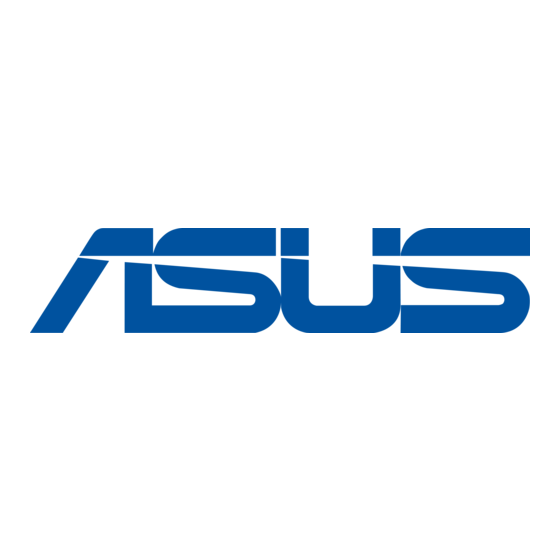
Using ASUS Home Theater
The ASUS Home Theater is an integrated multimedia application that allows you to
watch TV, play a DVD or video clip, tune into an FM radio station, listen to audio
files, or browse pictures with your DiGiMatrix system.
Mode
display
Mode display - Displays the current or last entertainment mode used.
Entertainment mode buttons
Mode
TV
Click this button to watch TV in your DiGiMatrix system.
Radio
Click this button to tune into an FM radio station.
Music
Select this option to play audio CD/DVD tracks, MP3 files and
radio recordings in your DiGimatrix system
Pictures
View and print pictures saved in your hard disk using this mode.
Video Clips
Use this mode to view, play and organize your video clips.
DVD/VCD
Watch a movie with the ASUS Home Theater DVD/VCD player.
Setup - Click this button to display the setup window.
WWW - Click this button to open the ASUS website.
Window control buttons
Click to return to the previous window.
Click to minimize the window.
Click to maximize the window.
Click to exit Home Theater, put the system in standby mode, or shutdown the system.
Use the control panel buttons or navigation buttons on the remote controller
(
) to navigate through the Home Theater windows.
Quick Setup Guide
Functions
Window
control buttons
Entertainment
mode buttons
21
