Asus 195553996501 Manuale - Pagina 21
Sfoglia online o scarica il pdf Manuale per Monitor Asus 195553996501. Asus 195553996501 30. Gaming monitor
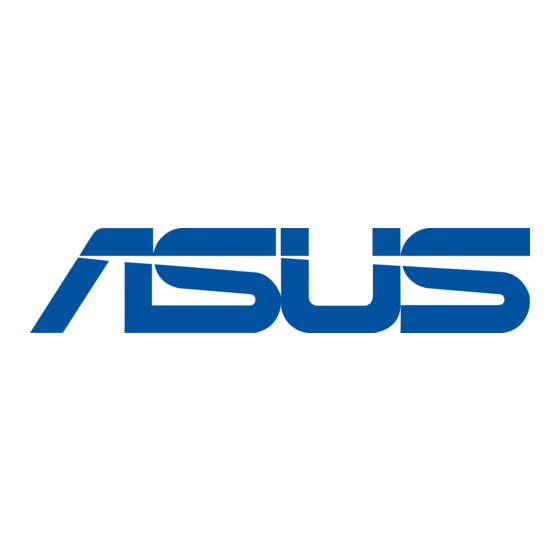
2.
Image
You can adjust Brightness, Contrast, VividPixel ,HDR Setting,
Dynamic Dimming, ASCR, Aspect Control and Blue Light Filter from
this main function.
Gaming
Image
Color
Input Select
MyFavorite
System Setup
•
Brightness: The adjusting range is from 0 to 100.
•
Contrast: The adjusting range is from 0 to 100.
•
VividPixel: ASUS Exclusive Technology that brings lifelike
visuals for crystal-clear and detail-oriented enjoyment. The
adjusting range is from 0 to 100.
•
HDR Setting: High Dynamic Range. Contains three HDR modes
(ASUS Gaming HDR, ASUS Cinema HDR, Console Mode) and
Brightness Adjustable.
•
Dynamic Dimming: Dynamic local dimming, turn on this feature
to improve the dynamic contrast.
•
ASCR: Select ON or OFF to enable or disable dynamic contrast
ratio function.
•
Aspect Control: Adjusts the aspect ratio to "Full", "Equivalent"
1:1 and 16:9 (24"W).
•
Blue Light Filter: Adjust the energy level of blue light emitted
from LED backlight.
ASUS LCD Monitor XG Series
Brightness
Contrast
VividPixel
HDR Setting
Dynamic Dimming
ASCR
Aspect Control
Blue Light Filter
MOVE/ENTER
DisplayPort 2560x1440@300Hz
ROG Strix XG27AQMR HDR OFF
65
80
BACK
Racing Mode
EXIT
3-3
