Asus BE279QSK Series Manuale d'uso - Pagina 12
Sfoglia online o scarica il pdf Manuale d'uso per Monitor Asus BE279QSK Series. Asus BE279QSK Series 40.
Anche per Asus BE279QSK Series: Manuale d'uso (40 pagine)
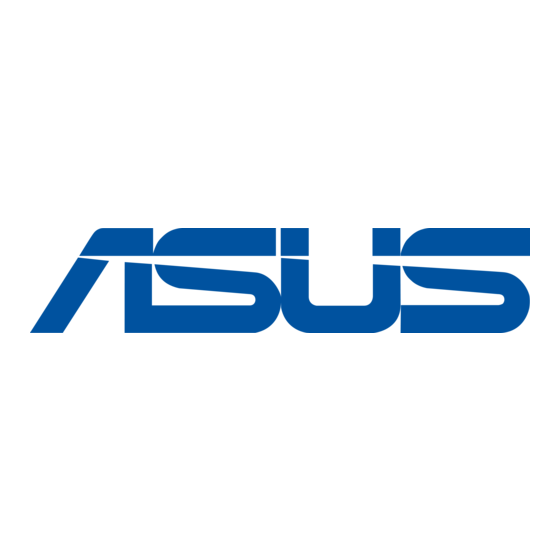
1.3
Monitor introduction
1.3.1
Front view
1.
Power button/power indicator
•
Turns the monitor on/off.
•
The color definition of the power indicator is as the below table.
2.
Shortcut
•
Default: Input Select hotkey
•
To change the hotkey function, go to the Shortcut > Shortcut menu.
3.
Hook button:
•
To hook or unhook
4.
Microphone Mute button:
•
To mute or unmute the
1-2
8 9
7
6
5
4
3
Status
Description
White
On
Amber
Standby mode
Off
Off
Skype.
microphone.
7
2
1
Chapter 1: Product introduction
