Asus PB328 Series Manuale d'uso - Pagina 24
Sfoglia online o scarica il pdf Manuale d'uso per Monitor Asus PB328 Series. Asus PB328 Series 29. Lcd monitor
Anche per Asus PB328 Series: Manuale d'uso (30 pagine), Manuale d'uso (29 pagine)
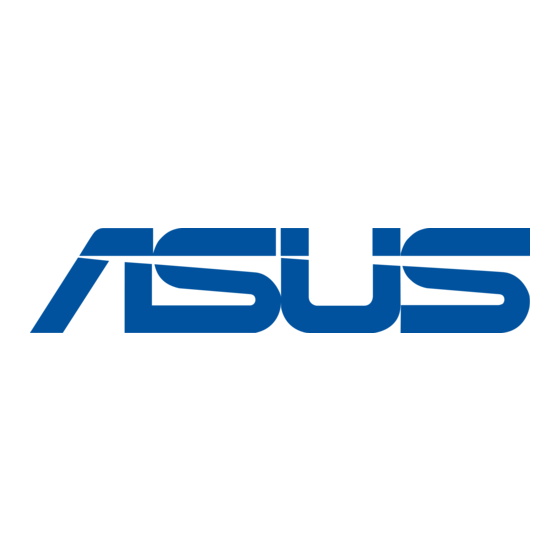
•.
PIP/PBP.Mode: Turns the PIP or PBP function on or off.
•.
PIP/PBP.Source: Selects the video input source from among VGA, DVI,
HDMI and DisplayPort.
•.
PIP.Size: Adjusts the PIP size to Small, Middle, or Large. (Only available
for the PIP mode)
•.
PIP.Position: Adjusts the position of the sub-window to Right-Top, Left-
Top, Right-Bottom, or Left-Bottom. (Only available for the PIP mode)
•.
SWAP: Switches the sources of the main and sub-windows.
Sub-
window
7..
Input.Select.
In this function, you can select your desired input source.
Splendid
Blue Light Filter
Color
Image
Sound
PIP/PBP Setting
Input Select
More
8..
System.Setup
Allows you to adjust the system.
Back
System Setup
Shortcut
3-6
Main-window
VGA
VGA
DVI
Yes
HDMI
Yes
DisplayPort
Yes
Standard Mode
VGA
DVI
HDMI
DisplayPort
Standard Mode
Splendid Demo Mode
ECO Mode
OSD Setup
Language
DisplayPort
Key Lock
Information
More
DVI
HDMI
Yes
Yes
Yes
Yes
Yes
Yes
PB328
DisplayPort 2560 x 1440 @ 60Hz
PB328
DisplayPort 2560 x 1440 @ 60Hz
Chapter 3: OSD (On-Screen Display) menu
DisplayPort
Yes
Yes
Yes
