Asus PB328 Series Manuale d'uso - Pagina 19
Sfoglia online o scarica il pdf Manuale d'uso per Monitor Asus PB328 Series. Asus PB328 Series 30. Lcd monitor
Anche per Asus PB328 Series: Manuale d'uso (29 pagine), Manuale d'uso (29 pagine)
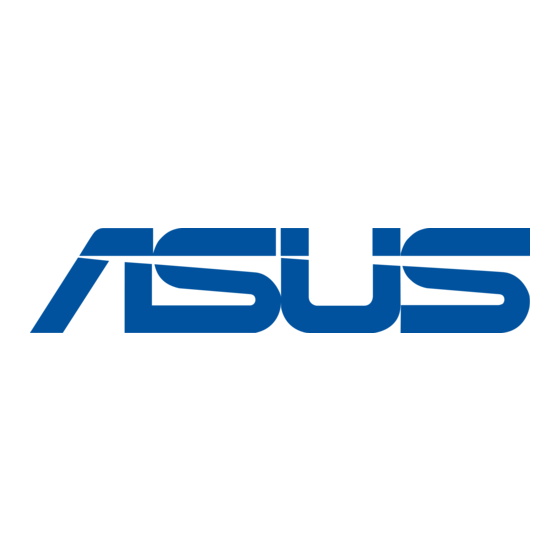
3.1
OSD (On-Screen Display) menu
3.1.1.
How.to.reconfigure
Splendid
Blue Light Filter
Color
Image
Sound
PIP/PBP Setting
Input Select
More
1.
Press the
2.
Move the
the functions. Highlight the desired function and press the
button to activate it. If the function selected has a sub-menu, move the
Menu (5-way) button up/down to navigate through the sub-menu functions.
Highlight the desired sub-menu function and press the
button or move the
3.
Move the
selected function.
4.
To exit and save the OSD menu, press the
(5-way) left repeatedly until the OSD menu disappears. To adjust other
functions, repeat steps 1-3.
ASUS PB328 Series LCD Monitor
Standard Mode
sRGB Mode
Scenery Mode
Reading Mode
Darkroom Mode
User Mode 1
User Mode 2
Menu (5-way) button to activate the OSD menu.
Menu (5-way) button up/down/left/right to navigate through
Menu (5-way) button to activate it.
Menu (5-way) button up/down to change the settings of the
Standard Mode
DisplayPort 2560 x 1440 @ 60Hz
button or move the
PB328
Menu (5-way)
Menu (5-way)
Menu
3-1
