DoubleSight DS-7OU Manuale di risoluzione dei problemi - Pagina 7
Sfoglia online o scarica il pdf Manuale di risoluzione dei problemi per Monitor DoubleSight DS-7OU. DoubleSight DS-7OU 14.
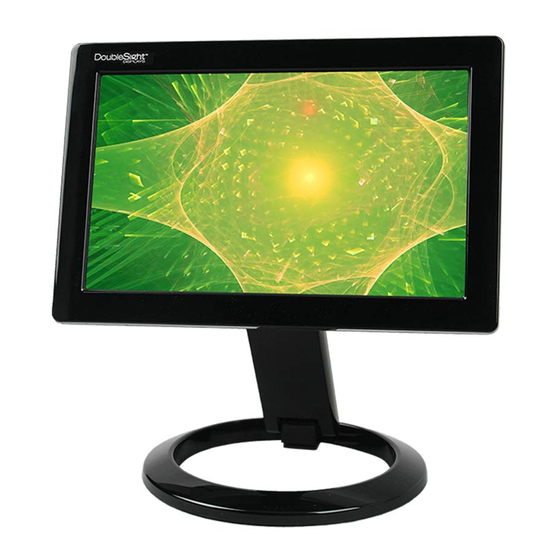
If devices are detached from the PC before going into standby, then reattached during standby,
very occasionally they may not resume when the PC comes out of standby. If this happens,
detach and reattach the devices to make them work again. (1492)
Known Issues - Other
In PowerPoint, the "Display slide show on:" menu has a bug which means that it does not work
when there are gaps in the numbering of enabled displays (as shown in WDP). Users of
PowerPoint 2007 can get round this by using "Show presentation on:" in the ribbon, rather than
the "Set up slide show" box. (2337)
Vista WDDM: it's best to avoid switching between 32 bit and 16 bit colour quality on DisplayLink
attached screens. Occasionally, this causes the DisplayLink screen to stop working. Detach and
reattach it to get it to work again. Very occasionally, this has caused a complete machine lock-up.
(2070, 2260)
On Vista WDDM, if a DisplayLink screen is primary, it is not possible for another DisplayLink
screen to mirror it. (1870)
CRT monitors may show speckles at very high resolutions. This is because the DisplayLink device
cannot always support the high pixel clock required with high CRT refresh rates. (2155)
After a reboot, the numbers used in Windows Display Properties to identify the attached screens
may change. This is normal. (596)
On Vista WDDM, when using the DisplayLink GUI to set rotation, occasionally the screen rotation
will fail to match the GUI's rotation setting. To fix this, apply the setting again, or detach and
reattach the DisplayLink screen. (2186)
When using a display in mirror mode, changing the rotation setting can cause the display to go
into extend mode. Setting the display back to mirror mode will show the correct rotation. (2261)
Occasionally, on rotating a DisplayLink screen the monitor may freeze, change resolution or go
black. This is most likely if several screens are attached. To recover, detach and reattach the
DisplayLink screen. (4061)
The log on screen may be offset or incorrectly sized, when DisplayLink screens are attached.
(4144)
After installing the DisplayLink software on a tablet PC, the pen calibration software may not
work correctly. Rebooting solves the issue. (4448)
