Asus AAM6000EV Manuale di istruzioni per l'installazione rapida - Pagina 8
Sfoglia online o scarica il pdf Manuale di istruzioni per l'installazione rapida per Router di rete Asus AAM6000EV. Asus AAM6000EV 17. Aam6000ev/e user's manual
Anche per Asus AAM6000EV: Manuale d'uso (32 pagine), Manuale d'uso (20 pagine)
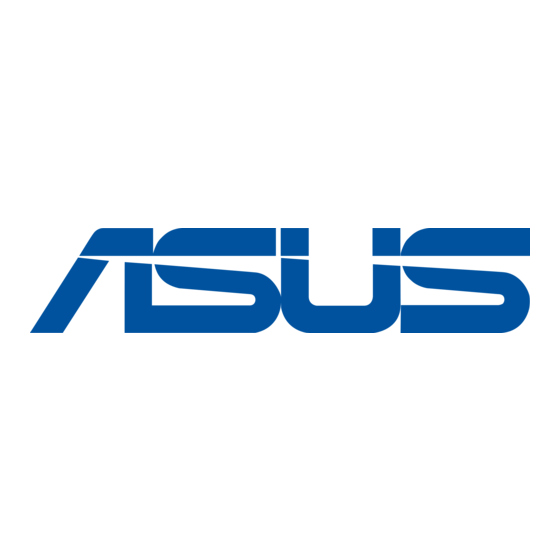
3.4.3. DNS Relay
With 'DNS Relay' you tell your clients (PC's) to send their DNS requests to the router (as against sending your requests
through the router to the ISP's DNS). The router then forwards those requests to the true DNS and then passes any replies back
to the client. The advantage of doing this is it simplifies TCP setup on your clients: One less address to find and set.
If you've set 'Auto Discovery DNS....' in the ADSL channel setup (as detailed above) then DNS relay should be enabled by
default. Then, when your router connects to the ISP it automatically gets the ISP DNS and can use this for any DNS requests
from the clients. However, if you've not set this option then, in order to use DNS relay you will need to manually enter these
values in the router configuration.
Goto Network Service/DNS Relay:
Now enter the DNS for your ISP (you may need to ask your ISP for this information).
Make sure you click on 'Enable' to set the settings. Jobs done!
3.4.4. Restarting
To make the changes have an effect you must now select Restart...
3.5. Advanced
3.5.1. Altering Configuration User/Password
The default user name and password are 'adsl' and 'adsl1234'. However the AAM6000EV does allow you to both alter the
default user setup and also create new users with three levels of permission:
MAINTENANCE
SETUP
MONITOR
-
Full access and configuration capability
-
Similar to above but no permission to create or edit users
-
Only permission to read or monitor settings
- 8 -
