Asus RT-AC1750U Manuale di avvio rapido - Pagina 21
Sfoglia online o scarica il pdf Manuale di avvio rapido per Router di rete Asus RT-AC1750U. Asus RT-AC1750U 24. Wireless-ac1750 dual band gigabit router
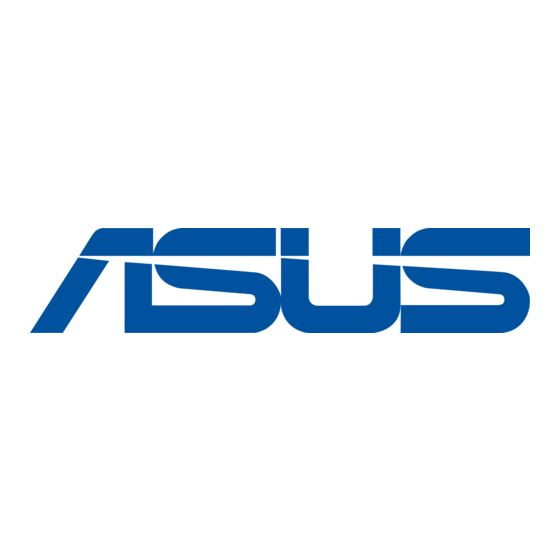
CE statement
Simplified EU Declaration of Conformity
ASUSTek Computer Inc. hereby declares that this device is in compliance with the essential requirements
and other relevant provisions of Directive 2014/53/EU. Full text of EU declaration of conformity is available
at https://www.asus.com/Networking/RT-AC1750U/HelpDesk_Declaration/.
Declaration of Conformity for Ecodesign directive 2009/125/EC
Testing for eco-design requirements according to (EC) No 1275/2008 and (EU) No 801/2013 has been
conducted. When the device is in Networked Standby Mode, its I/O and network interface are in sleep mode
and may not work properly. To wake up the device, press the Wi-Fi on/off, LED on/off, reset, or WPS button.
This equipment complies with EU radiation exposure limits set forth for an uncontrolled environment. This
equipment should be installed and operated with minimum distance 20 cm between the radiator & your body.
All operational modes:
2.4GHz: 802.11b, 802.11g, 802.11n (HT20), 802.11n (HT40), 802.11ac (VHT20), 802.11ac (VHT40)
5GHz: 802.11g, 802.11n (HT20), 802.11n (HT40), 802.11ac (VHT20), 802.11ac (VHT40), 802.11ac (VHT80)
The frequency, mode and the maximum transmitted power in EU are listed below:
2400-2483.5MHz (802.11ac VHT40 MCS0/Nss1): 19.947dBm
5150-5250MHz (802.11ac VHT80 MCS0/Nss1): 22.815 dBm
5250-5350MHz (802.11ac VHT80 MCS0/Nss1): 22.863 dBm
5470-5725MHz (802.11ac VHT40 MCS0/Nss1): 29.933 dBm
The device is restricted to indoor use only when operating in the 5150 to 5350 MHz frequency range.
The adapter shall be installed near the equipment and shall be easily accessible.
AT
DE
LV
NO
FI
Safety Notices
• U se this product in environments with ambient temperatures between 0°C(32°F) and 40°C(104°F).
• R efer to the rating label on the bottom of your product and ensure your power adapter complies with
this rating.
• D O NOT place on uneven or unstable work surfaces. Seek servicing if the casing has been damaged.
• D O NOT place or drop objects on top and do not shove any foreign objects into the product.
• D O NOT expose to or use near liquids, rain, or moisture. DO NOT use the modem during electrical
storms.
• D O NOT cover the vents on the product to prevent the system from getting overheated.
• D O NOT use damaged power cords, accessories, or other peripherals.
• I f the Adapter is broken, do not try to fix it by yourself. Contact a qualified service technician or your
retailer.
• T o prevent electrical shock hazard, disconnect the power cable from the electrical outlet before
relocating the system.
BE
BG
CZ
DK
IS
IE
IT
EL
LI
LT
LU
HU
PL
PT
RO
SI
SE
CH
UK
HR
EE
FR
ES
CY
MT
NL
SK
TR
21
