Asus RT-N56U Manuale di avvio rapido - Pagina 6
Sfoglia online o scarica il pdf Manuale di avvio rapido per Router di rete Asus RT-N56U. Asus RT-N56U 50. Extreme wireless n router
Anche per Asus RT-N56U: Manuale di configurazione della rete (4 pagine), Manuale d'installazione e d'uso (8 pagine), Manuale d'uso (39 pagine)
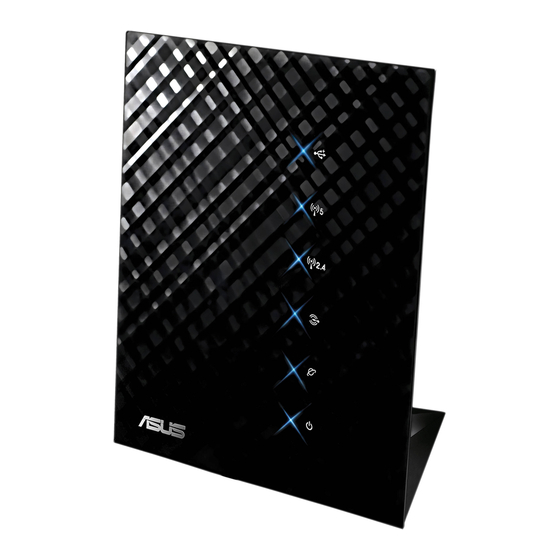
Troubleshooting
I cannot access the web GUI to configure the wireless router settings.
•
Close all running web browsers and launch again.
•
Follow the steps below to configure your computer settings based on its operating
system.
Windows 7
A. Disable the proxy server, if enabled.
1. Click Start > Internet Explorer to launch the web
browser.
2. Click Tools > Internet options > Connections tab > LAN
settings.
3. From the Local Area Network (LAN) Settings screen,
untick Use a proxy server for your LAN.
4. Click OK when done.
B. Set the TCP/IP settings to automatically obtain an IP
address.
1. Click Start > Control Panel > Network and Internet >
Network and Sharing Center > Manage network con-
nections.
2. Select Internet Protocol Version 4 (TCP/IPv4), then
click Properties.
3. Tick Obtain an IP address automatically.
4. Click OK when done.
