Asus TriplePlay Manuale d'uso - Pagina 26
Sfoglia online o scarica il pdf Manuale d'uso per Router di rete Asus TriplePlay. Asus TriplePlay 49.
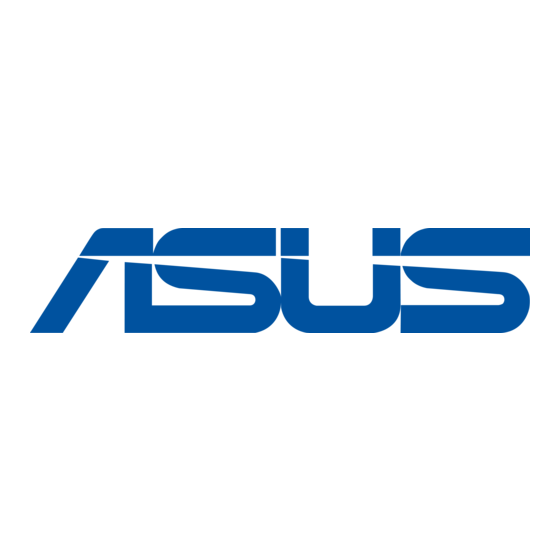
The next screen allows you to enable / disable the wireless
function. If you enable wireless, then enter the wireless network
name (SSID). The default SSID—Broadcom—is already entered.
Click on Next to continue.
After all of the WAN configurations have been made, the WAN
Setup Summary screen displays all WAN settings that you have
made. Check that the settings are correct before clicking on the
Save / Reboot button. Clicking on Save / Reboot will save your
settings and restart your router.
TriplePlay
25
User Manual
Version 1.0
Document #: BD-TU0001-10
