Douglas Lighting Controls WSP-2718-S2-SIP Dati tecnici
Sfoglia online o scarica il pdf Dati tecnici per Pannello di controllo Douglas Lighting Controls WSP-2718-S2-SIP. Douglas Lighting Controls WSP-2718-S2-SIP 2. W-2000 satellite panel
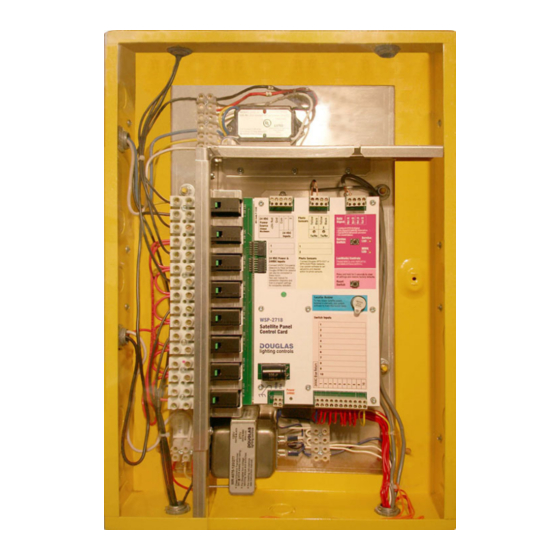
W-2000 Satellite Panel
Outputs
Eight Lighting Relays
Latching relays, lighting
load rated. Rating: 20A
120/277/347 VAC.
Manual override lever
Included.
N
Lamp
N
Lamp
N
Lamp
N
Lamp
N
Lamp
N
Lamp
N
Lamp
N
Lamp
Interfaces 3.7
C-3.7,8 -W-2000 System, Satellite Panel
PART No.
WSP-2718-S2-SIP
WSP-2718-S2-FIP
WSP-2718-S3-SIP
WSP-2718-S3-FIP
WSP-2718
8-Relay Satellite Panel
Digital connection to W-2000
n
System for building-wide
control and monitoring.
Local controls are standard
n
Douglas 2-wire control
devices.
Satellite Panels can be
n
programmed to provide
various combinations of
switching, occupancy and
photo sensor control.
Data
Signal
- LonWorks FTT-10 Signal
1
2
- Data Signal i s polari ty i nsensitive
24 VDC
24 VDC
- Two pai rs of terminals provided
Inputs
Power
for convenience.
Source
Photo Sensors
Service
Service
LED
Switch
1
1
WINK
2
2
LED
24 VDC Power &
Photo Sensors
LonWorks Controls
24VDC Inputs
- Conne ct Dougl as WPS-5527 or
Please refer to user manual for
WPS-553 3 Photo Senso rs.
operation of these controls.
- Conne ct 24VDC Occupan cy
detectors to these terminal s.
- Use system software to set
set-poi nts and desired
- Dougl as WRM-5104 detector
acti on for photo sensors.
can al so be connected to
Reset
these inputs.
Switch
- See user man ual for
connectio n diagrams and
how to program settings
Press and hold for 5 seconds to clear
for occupancy detection.
all settings and restore factory defaults.
Locator Buzzer
To help locate Satel lite panels
installed in plenums, use system
software to make th is buzzer beep.
WSP-2718
1
Satellite Panel
2
Control Card
3
4
5
6
7
8
9
10
Power
24VA C
Data Signal
The Satellite Panel is a part
of the W-2000 system which
uses a 2-conductor LonWorks
Data Signal for network-wide
communication and control.
www.DouglasLightingControls.com
WSP-2718
DESCRIPTION
The WSP-2718 Satellite Panel is
n
designed for applications that require
small panels to be located close to the
load(s) being controlled. A Satellite Panel
has 8 relays.
Typical applications are school
n
classrooms or office spaces.
The primary advantage of a Satellite
n
Panel is reduced wiring. Typically, a line
voltage circuit from the breaker panel
is connected to the Satellite Panel
which distributes it to several smaller
loads. Low voltage controls such as
sensors or switches are wired directly
to the Satellite Panel instead of being
run back to a main panel.
To control and program a network of
n
Satellite Panels, a 2-conductor data
signal is connected to each of the
panels. The data signal then connects
to the WNP-2150 Network Manager.
The WNP-2150 Network Manager is
accessed with any internet browser
software to view and edit switch
functions, sensor actions and time
schedules set for each Satellite Panel.
Input Options
Ten Programmable Inputs
Each of the 10 inputs can be
programmed to control any
relay or group of relays.
Each of the 10 inputs can be
configured for control by
contact closure(s) and/or by
Douglas 2-wire devices.
Contact
Douglas
devices
2-wire devices
Sw
Switches
Momentary
Occupancy
Maintained
Sensors
Two Digital Photo
Sensor Connections
Each of the 2 digital photo sensor
inputs can be used to monitor
light levels at a location.
WPS-5527K
Exterior
Photo Sensor
Digital
Photo
WPS-5533K
Sensors
Interior
Photo Sensor
Two 24VDC Occupancy
Detector Inputs
A 24VDC power supply and
2 inputs are available to support
occupancy detectors by other
manufacturers.
24VDC
Occupancy
Sensors
Technical Data
SPECIFICATION
Satellite Panel Ratings
Eight latching relays are installed in a
n
Satellite Panel. The latching relays are
designed for all types of lighting loads and
are rated for 20 Amp 120/277/347VAC.
Each relay is equipped with a manual
n
lever to permit easy control at the panel.
This is especially useful during the
installation phase for testing and
convenient override.
Satellite Panel Inputs
The Satellite Panel has several input
n
types available. They are:
- Ten configurable inputs* that are
compatible with all standard Douglas 2-
wire switches and occupancy sensors.
Alternatively, the inputs can be set to
accept signals from contact devices that
are either momentary or maintained.
- Two photo sensor connections compatible
with Douglas WPS-5527K (outdoor) and
WPS-5533K (indoor) photo sensor modules.
- One 250ma/24VDC power supply and
24VDC inputs to support applications
that use 24VDC motion sensors by other
manufacturers.
* Input Configuration options:
- Douglas 2-wire control (default)
- Douglas 2-wire control, inverted
- Momentary contact, ON only
- Momentary contact, OFF only
- Maintained contact, Close=ON, Open=OFF
- Maintained contact, Close=OFF, Open=ON
Satellite Panel Programming
The Satellite Panel is programmed via
n
the WNP-2150 Network Manager.
Basic features available include:
- Time-of-day scheduling
- Photo sensor setting levels
- Variable photo sensor settings
- Switch input assigned to any output
- Combination logic involving photo
sensors, occupancy and switches.
The WNP-2150 uses Web Technology,
n
so the connecting PC requires no
software other than an internet browser to
view/edit system settings.
DIMENSIONS & MOUNTING
Side View
Plan View
20.0"
Data
Signal
- Lo nWor ks FTT-10 S ignal
- D ata Sign al is polarit y in sensitive
24 VDC
24 VDC
1
2
- Tw o p a ir s of ter minals pr ovided
Inputs
Power
for convenience.
Source
Photo Sensors
Service
(508)
Service
Switch
LED
1
1
2
W IN K
2
LED
24 VDC Power &
Photo Sensors
LonWorks C ontrols
24VDC Inputs
- Co nne ct Doug l a s WPS- 5527 or
Please refe r to user man ual for
WPS-553 3 Phot o Sensor s.
op erat i o n of these cont rols.
- Co nne ct 24VDC Occu pancy
- Use system soft wa re to set
d etecto rs to these ter minals.
se t-po ints an d de sired
- Do uglas WRM -51 04 d etecto r
a ction fo r ph oto sensor s.
ca n also be con necte d to
Reset
th ese in puts.
- See user ma nual f or
Switch
co nnect i o n diag ram s and
h ow to p rog ram sett i n gs
Press and hold for 5 sec onds to clear
fo r occ upan cy dete ction.
all s ettings and restore f actory defaults.
Locator Buzzer
To help locate Sa tellite p ane l s
insta ll e d in p l e num s, use system
soft ware to ma ke th i s buzzer be ep.
WSP-2718
Satellite Panel
1
Control Card
2
3
4
5
6
7
8
9
10
Power
24VAC
14.0"
(355)
4.0"
(102)
