Asus TM-AC1900 Impostazione
Sfoglia online o scarica il pdf Impostazione per Router wireless Asus TM-AC1900. Asus TM-AC1900 3.
Anche per Asus TM-AC1900: Manuale di avvio (21 pagine)
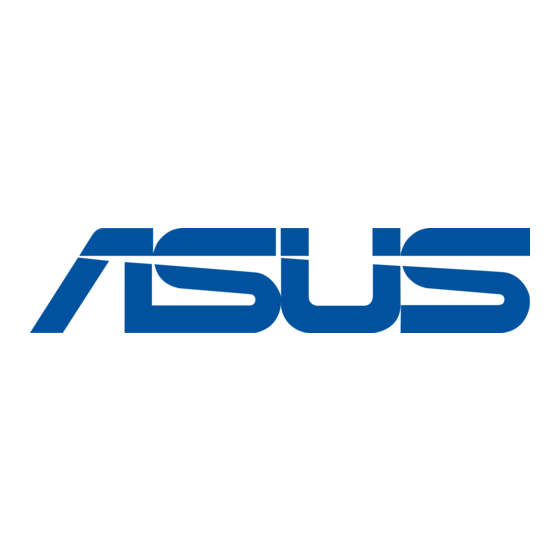
3/11/2017
Setup Router
Home
List of Routers
What is a Router
Software
Network Utilities
Find Router Password
Advanced Password Generator
How Long To Recover Lost Password
Common Router Passwords
Networking Guides
What is my IP Address
What is an IP Address
What is a Port
How To Reset Your Router
Find Your Router's Internal IP Address
How To Update Router Firmware
What are WiFi Channels
How to Change Your Wireless Name
What is WPS
WEP vs. WPA
How to Choose a Strong Password
What is Port Forwarding
Router DMZ
Gaming Guides
Find Xbox One IP Address
Setup a Static IP Address on Xbox One
Find Xbox 360 IP Address
Setup a Static IP Address on Xbox 360
Find the PS4 IP Address
Setup a Static IP Address on the PS4
Find the PS3 IP Address
Setup a Static IP Address on the PS3
Contact Information
Contact Us
Submit Information
About Us
Mobile View
http://setuprouter.com/router/asus/tmac1900/login.htm
How to Login to the Asus TMAC1900
Asus TMAC1900 Login Instructions
This page shows you how to login to the Asus TMAC1900 router.
Other Asus TMAC1900 Guides
Change your Asus TMAC1900 IP Address
Setup DNS for your Asus TMAC1900
Asus TMAC1900 WiFi Instructions
Asus TMAC1900 Reset Router to Default
All Asus TMAC1900 Screenshots.
Start Download
Step 1 Install DriverUpdate™. Step 2 Scan. Step 3 Update Missing Drivers! Go to driverupdate.net
Find Your Asus TMAC1900 Router IP Address
We need to know the Internal IP Address of your Asus TMAC1900 router before we can login to it.
Asus TMAC1900 IP Addresses
192.168.1.1
If you did not see your router's ip address in the list above. There are 2 additional ways that you can determine your
router's IP address:
1. You can either follow our How To Find Your Routers IP Address guide.
2. Or you can use our free software called Router IP Address.
Now that you have your router's
Start Download
Step 1 Install DriverUpdate™. Step 2 Scan. Step 3 Update Missing Drivers! Go to
driverupdate.net
Login to the Asus TMAC1900 Router
The Asus TMAC1900 has a web interface for configuration. You can use any web browser you like to login to the
Asus TMAC1900. In this example we'll use Internet Explorer.
Enter Asus TMAC1900 Internal IP Address
Put the Internal IP Address of your Asus TMAC1900 in the Address Bar of your web browser. It looks like this:
Internal IP Address
we are ready to login to it.
1/3
