Asus A33 Manuale d'uso - Pagina 16
Sfoglia online o scarica il pdf Manuale d'uso per Server Asus A33. Asus A33 36. User manual
Anche per Asus A33: Manuale d'uso (36 pagine)
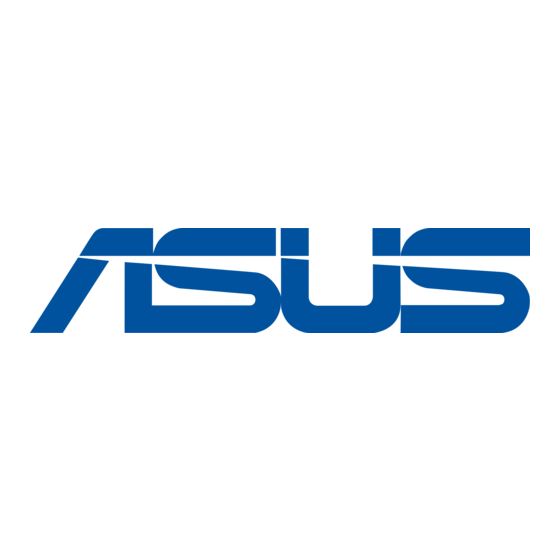
Using the wireless keyboard
Your DAV Center comes with a wireless keyboard that facilitates your control of the system. To enhance the
wireless keyboard connection, we recommend that you install the bundled RF receiver.
Setting up the wireless keyboard
1.
Plug the USB cable of the RF receiver into any of the USB ports on
your DAV Center. Place the receiver wherever you want.
.
Press the Connect button on the RF receiver and the ID Link button
on the lower left corner of the keyboard to make a connection.
Using the keyboard buttons
16
16
The type of wireless keyboard varies with territories.
16 ASUS DAV Center
1
2
3
4
5
1
2
3
4
5
6
E-Mail
Vol -
Vol +
Mute
WWW
Esc
F1
F2
F3
F4
F5
F6
F7
F8
7
~
!
@
$
^
&
#
%
1
2
3
4
5
6
7
Q
W
E
R
T
Y
U
Tab
A
S
D
F
G
H
J
Caps
Lock
Z
X
C
V
B
N
Shift
ID Fn
Ctrl
Alt
Link
6
7
8
9
10
11
7
8
9
10
11
Eject
Sleep
F9
F10
F11
F12
Num
PrtSc
Scroll
Pause
Lock
SysRq
Lock
Break
*
8
9
*
(
)
Back
Space
Home
8
9
0
I
O
P
{
}
4
5
6
PgUp
[
]
"
1
K
2
L
3
Enter
PgDn
<
>
M
0
?
Shift
End
Alt
Ins
Del
12
13
14
15
12
13
OFF ON
OFF ON
K/B Switch
T/P Switch
14
15
