DPS Telecom T/Mon NOC Manuale di avvio rapido - Pagina 2
Sfoglia online o scarica il pdf Manuale di avvio rapido per Strumenti di misura DPS Telecom T/Mon NOC. DPS Telecom T/Mon NOC 7.
Anche per DPS Telecom T/Mon NOC: Manuale di avvio rapido (10 pagine)
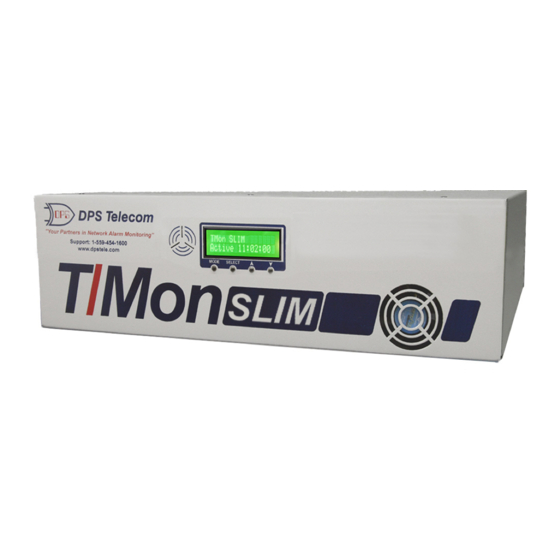
___________________________________________________________________________
In this example, we'll be using the T/Mon to Telnet to a DMS10 switch to extract the
ASCII alarm information.
First we need to set up two very general rules for the T/Mon to capture all the data being
received by the DMS10. Keep in mind that these settings will be changed after we are done
verifying a connection to the ASCII device.
1.
Go to the Master Menu and select 'Files', 'ASCII Devices', then 'Rules'.
a. Give your rule a name (8 characters max) and hit <ENTER>. Start on rule 0, then
hit <ENTER> again. Give the rule a description, go down to the Line Terminator
Field, then hit <TAB>. Select LF for Line Feed. Keep hitting <ENTER> until at
the end of the page.
b. Hit 'F' for Find and go to rule 20. Hit (Y)es to create this rule. Press <ENTER>
through the default settings. When you reach Pattern Recognition and Action
Extraction, enter "/M~AL". (These steps are just temporary so that when we are
ready, we can put T/Mon in Monitor Mode and record all the ASCII text to a log
file. We will discuss the many different commands that can be used to parse
ASCII text after we verify a data connection.)
Troubleshooting Checklist
Fig. 1 – Setting up ASCII Rule 0
