BCS Ideas YourBell Manuale - Pagina 4
Sfoglia online o scarica il pdf Manuale per Accessories BCS Ideas YourBell. BCS Ideas YourBell 15. Door chime
Anche per BCS Ideas YourBell: Manuale di avvio rapido (14 pagine)
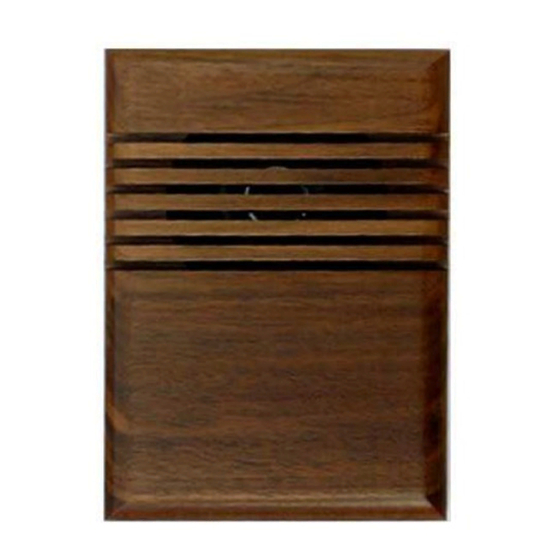
2. Plug the B side of the USB cable into the YourBell and the A side into an open USB port on your computer.
3. Windows will pop up the "Found New Hardware Wizard".
4. Select No when asked to use Windows Update. Click Next.
5. Select Install software automatically. Click Next.
6. Windows will install the drivers from the CD.
WIN7
1. Insert installation CD into a CDROM drive in your computer. Make sure the YourBell is plugged in to a USB
port.
2. Click on the Start button and then choose Control Panel.
3. Click on the System and Security link.
4. Note: If you're viewing the Large icons or Small icons view of Control Panel, you won't see this link. Simply
click on Device Manager and then proceed to Step 6.
5. In the System and Security window, click on the Device Manager link located under the System heading..
6. Device Manager has a list of all of the stuff on your computer. Look for a device labeled "100% Customizable
Door Chime". Right click it..
7. Select Update Driver. Update Driver Wizard will open.
8. On the How do you want to search for driver software? window, click on Browse my computer for driver
software.
9. On the Browse for driver software on your computer window, click on the Browse button. It is located next to
the drop down labeled Search for driver software in this location.
10. Browse to <CD>\USB_Driver. Select the folder. Click Continue.
11. On the Install From Disk window, click on the OK button.
12. The software will start to install. At the driver is not signed warning click the Continue Anyway button
4
