Bosch 46 HBN 44 Manuale d'uso e manutenzione - Pagina 15
Sfoglia online o scarica il pdf Manuale d'uso e manutenzione per Forno Bosch 46 HBN 44. Bosch 46 HBN 44 48. Electric built-in single & double oven
Anche per Bosch 46 HBN 44: Manuale d'uso e manutenzione (48 pagine), Manuale di istruzioni per l'installazione (28 pagine), Manuale di istruzioni per l'installazione (28 pagine)
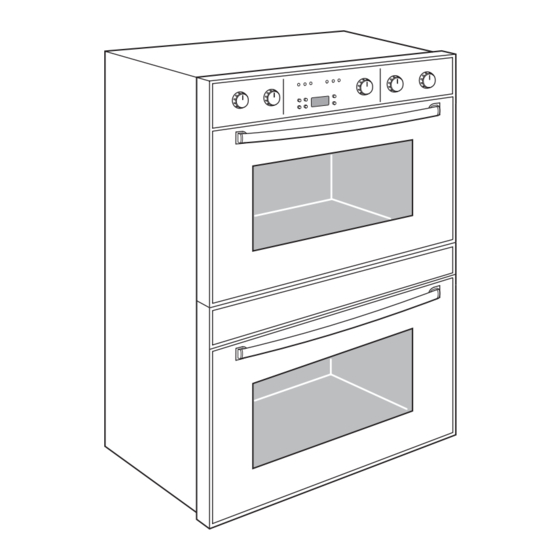
When using delayed cooking special consid-
eration must be given to avoid potential sick-
ness and spoiling of food:
1. Avoid using foods that will spoil while
placed in the oven waiting for cooking to
begin. In particular avoid using foods con-
taining eggs and dairy products in delayed
cooking. In addition unfrozen cooked or
uncooked meats, poultry and fish should
not be placed in the oven if they will be
there for more than two hours.
2. Do not allow food to remain in the oven
more than one hour after the end of the
cooking cycle.
To use the programmer so that your cooking will
start at some later time and shut-off automati-
cally:
1.
Set the oven rack(s) as desired and place
food in the oven.
2.
Make sure that the oven clock is set to the
correct time.
3.
Set the Timer/Manual Selector (Figure 3) to
Timer, for the single oven, or to Timer Up-
per Oven or Timer Lower Oven, for the
double oven, so that oven programmer is en-
abled for the oven you wish to use in pro-
grammed operation.
Figure 10.
4.
Set oven Selector knob to the cooking func-
tion desired:
Broil
–
Bake
–
Convection Bake
–
Convection Roast
–
Convection Broil
–
Thaw
–
WARNING
5.
Set oven Temperature Control knob to the
desired temperature.
6.
Depress Start Time button. A "beep" will
sound and the display will show SET-
START-TIME on the right hand side of the
display, as shown in Figure 10.
7.
Then press either the plus (+) or minus (-)
button, to the right of the display, to set the
timer to the start time desired. After the time
has been entered a "beep" will be heard and
the indicator words DELAY-START-TIME
will appear briefly.
Note: If the plus (+) or minus (-) button is not
depressed within 5 seconds of touching
the Start Time button the Start Time but-
ton will have to be depressed again to call
up SET - START - TIME.
Figure 11.
8.
Depress Cook Time button. A "beep" will
sound and the display will show SET-
COOK-TIME on the right hand side of the
display as shown in Figure 8.
9.
Then press either the plus (+) or minus (-)
button, to the right of the display, to set the
the timer to the time interval desired.
Maximum cooking time is 11 hours and 50
minutes (minimum cooking time is 1 minu-
te).
The display will return to the time of the day
with the word DELAY appearing to the left
of the day, as shown in Figure 11.
10. When the start time is reached the indicator
word COOK will appear in the display with
the set cook time. At the end of the pro-
grammed cook time the oven will shut-off
automatically.
The indicator word COOK will blink and
three (3) "beeps" will be heard. The oven
will continue to "beep" every 10 seconds un-
til any button is depressed.
13
