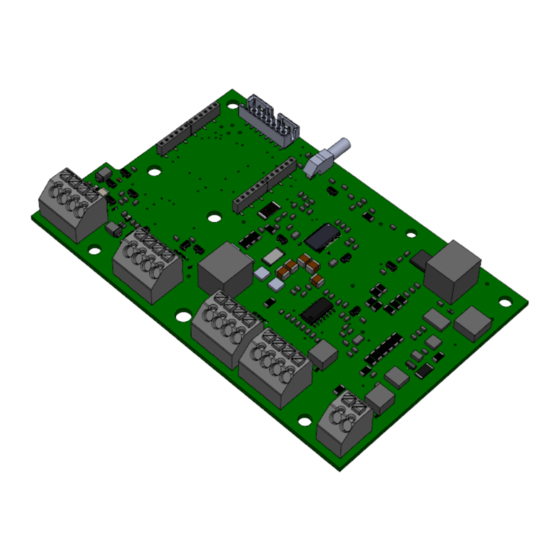Carmanah R820-G Manuale - Pagina 6
Sfoglia online o scarica il pdf Manuale per Sistema di sicurezza Carmanah R820-G. Carmanah R820-G 10. Cabinet-based systems
Anche per Carmanah R820-G: Manuale di avvio rapido (16 pagine), Manuale (11 pagine), Manuale di sostituzione del sistema di gestione dell'energia (12 pagine), Manuale di sostituzione dell'anta del mobile (10 pagine), Manuale (9 pagine), Manuale (10 pagine), Manuale di installazione (14 pagine), Manuale (10 pagine)