ATI Technologies Q46H/64 Manuale delle comunicazioni - Pagina 10
Sfoglia online o scarica il pdf Manuale delle comunicazioni per Strumenti di misura ATI Technologies Q46H/64. ATI Technologies Q46H/64 18.
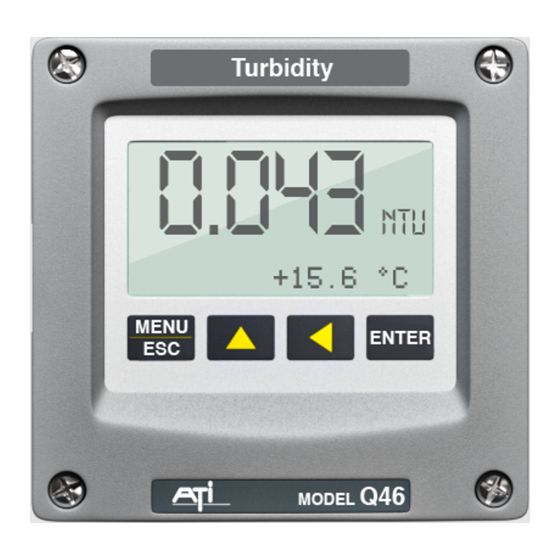
ATI
Q46 Ethernet/IP Communications Manual
This BOOTP tool is available from the Rockwell Automation website for free. For
optimum security, only download this tool directly from Rockwell Automation.
https://compatibility.rockwellautomation.com/Pages/MultiProductDownload.aspx?
crumb=112
While this tool is normally used for dynamic assignment, the Q46 will remember
the last successful assignment made by BOOTP, and it will retain that
assignment after cycling instrument power. Therefore, the tool can be used to
lock in a fixed IP address assignment, and then the BOOTP service will not
actually be required after that first assignment.
In order to use BOOTP properly on a PC, some careful NIC adjustment settings
must be made to the PC Ethernet port prior to running the BOOTP service. The
PC can only reach IP addresses at the predetermined IP/subnet level, so we
must force the PC to a subnet that can reach the existing Q46.
1)
Turn off Q46. Connect Q46 to laptop with direct cable. Set laptop NIC port
on a locked IP and subnet to stop DHCP service. This is critical. In IPV4
properties on your PC's Ethernet connection port, select "Use the
following IP Address" and set the PC to -
IP Address = 192.168.0.10
Subnet Mask = 255.255.255.0
See below –
Figure 4 – Force PC to Specific Network Subnet Prior to Running BOOTP
2)
Once this IP/subnet is set, click OK to save and then close it all out. Turn
10
