CARNES HXHAF Manuale d'uso e manuale di riferimento - Pagina 14
Sfoglia online o scarica il pdf Manuale d'uso e manuale di riferimento per Inumidire CARNES HXHAF. CARNES HXHAF 20.
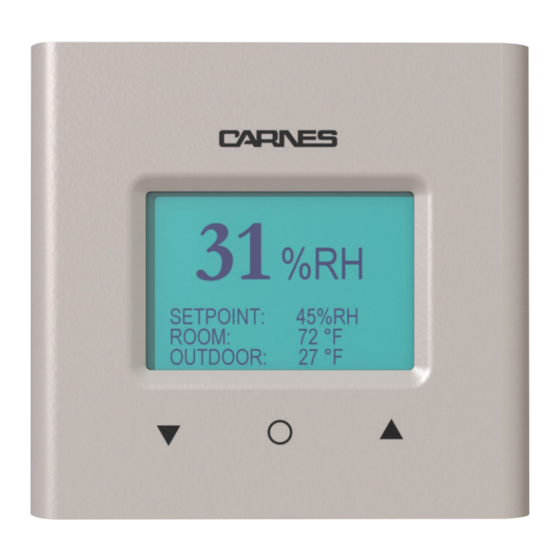
Operation
Settings Page
From the Settings page (Figure 8) the user can select and adjust how they
would like their humidistat to operate. Pressing Enter while on the BACK
selection will take the user back to the previous page.
Pressing the Enter button once will bring up a Settings screen with user
selectable options. Use the Up/Down buttons to navigate the menu and the
Enter button to select and confirm an option.
•
The Setpoint Adjustment option on the Settings screen, shown in
Figure 7, allows the user to adjust the desired relative humidity setpoint.
Choosing this option will allow the user to enter the setpoint adjustment
screen.
•
The Mode option controls what mode the humidistat will operate in.
Pressing the Enter button while on Mode will take you to the Mode
Selection Page.
•
The Units option allows the user to select temperature display units in
Fahrenheit or Celsius. Fahrenheit is the default.
Figure 8: Setting Screen
14
|
RESIDENTIAL HUMIDISTAT
Form 16763
