Atins HAS-HE304 Istruzioni per l'uso - Pagina 3
Sfoglia online o scarica il pdf Istruzioni per l'uso per Estensore Atins HAS-HE304. Atins HAS-HE304 5. New series dual utp hdmi extender new series 30m with ir
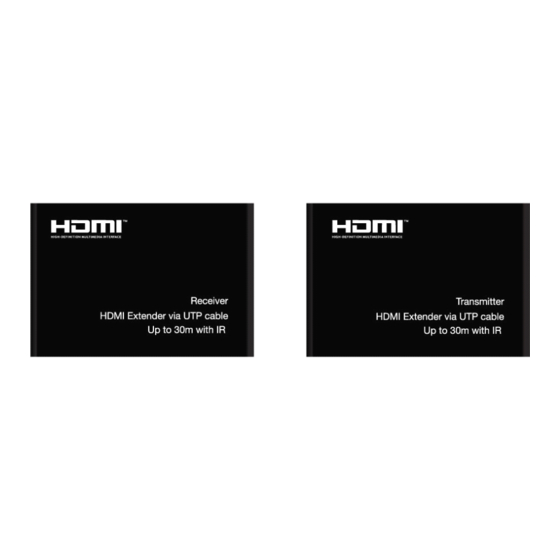
PANEL DESCRIPTIONS
Transmitter Panel
1. Status of power input
2. HDMI input
3. IR-TX input
4. Status of signal connection
5. CAT-5E/6 output1 and output2
6. Power input
7. HDMI output
8. IR-RX input
9. CAT-5E/6 input1 and input2
Connecting and Operating
1) Connect the HDMI signal sources (Such as PS3, DVD,STB etc) to HDMI Transmitter.
2) Connect two Cat5e or Cat6 cables to both the outputs of the transmitter and inputs of the
Receiver. And note that the right connection of the two cables, 1->1 ,2->2
(The cables must follow the standard of EIA-TIA 568B).
3) Connect the HDMI output (Such as HD-LCD, HD-DLP) into the Receiver.
4) Connect IR-TX cable into IR-TX input and put it on DVD or STB, connect IR-RX cable into IR-RX input.
Attention: Insert/Extract cables gently.
Receiver Panel
3
Operating Instructions
