Dremel DigiLab 3D45 Manuale - Pagina 2
Sfoglia online o scarica il pdf Manuale per Stampanti 3D Dremel DigiLab 3D45. Dremel DigiLab 3D45 4. Print removal
Anche per Dremel DigiLab 3D45: Manuale di avvio rapido (2 pagine), Istruzioni di servizio (4 pagine), Manuale di istruzioni (2 pagine), Manuale di servizio (4 pagine), Manuale di calibrazione (2 pagine), Manuale di avvio rapido (2 pagine)
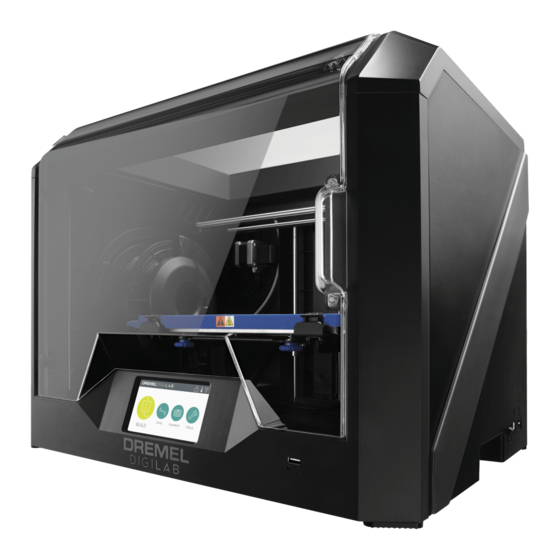
A) Purge Filament:
1. Pre-heat the extruder, go to Tools/Pre-heat. Wait until the
extruder reaches the recommended temperature for your
filament then click on purge when the icons turns green.
Check for filament extruding. If there is no filament coming
out your nozzle, please go to the next step.
2. Go to filament, select edit/view settings and increase the
temperature of the extruder by 10°C go back to preheat
and purge. Check for filament extruding. If there is no
filament coming out your nozzle, please go to step B.
Tip: A good way to speed up the pre-heat process of the
extruder is to click the pause icon on the screen for the
platform temperature, this will allow your 3D printer nozzle
to heat up faster.
B) Pull Filament:
1. Pre-heat the extruder, go to Tools/Pre-heat. Wait until the
extruder temperature reaches the recommended temper-
ature for your filament.
2. Grab the filament end that is available with the pliers, push
on the side lever in the extruder to release tension on the
filament and pull the filament at the same time with pliers.
SERVICE
C) Push Filament:
1. Cut filament.
2. Pre-heat the extruder, go to Tools/Pre-heat. Wait until the
extruder temperature reaches the recommended temper-
ature for your filament.
3. Push down on the lever on the side of extruder to release
tension on the filament, and push the filament with a light
force using the unclog tool. Check for filament extruding.
2
