Bose 321 GSX Series III Manuale d'uso - Pagina 22
Sfoglia online o scarica il pdf Manuale d'uso per Sistema Home Theatre Bose 321 GSX Series III. Bose 321 GSX Series III 44. Intelligent playback system
Anche per Bose 321 GSX Series III: Manuale d'uso (48 pagine), Manuale di configurazione rapida (2 pagine), Manuale (29 pagine)
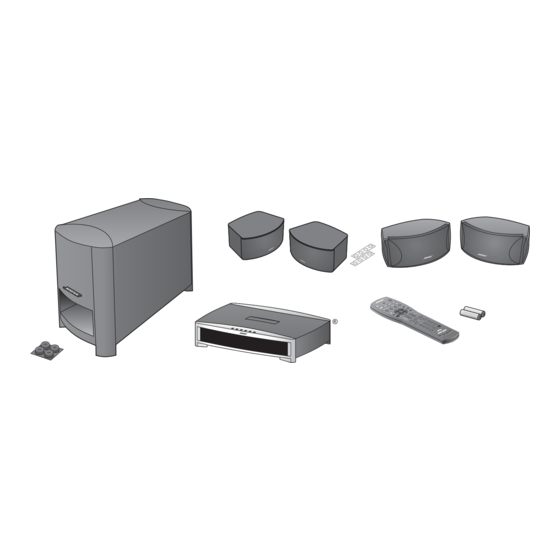
Controls, Displays, Menus
On/Off controls
The remote control
22
Press the On/Off button on the remote to turn the media center on. The Power button on top
of the media center performs the same function.
To turn on components connected to the media center, use the remote for that specific com-
ponent or its power switch.
Note: Neither the Model 3•2•1 remote nor the media center can switch components, such as
the TV or VCR, on or off. However, a universal remote (new enough to include codes for the
Bose Model 3•2•1 system) or programmable "learning" remote can control this system.
Buttons on the remote control are grouped according to function. Other buttons on the media
center provide some of the same controls as described below.
POWER and MUTE controls
Switches the system on or off.
Mutes/unmutes the system volume.
SOURCE controls
Selects the built-in CD/DVD player and turns the system on.
Unmutes the system volume.
Selects AUX as the sound source and turns the system on.
Unmutes the system volume.
Selects Video 1 as the sound source and turns the system on.
Unmutes the system volume.
Selects Video 2 as the sound source and turns the system on.
Unmutes the system volume.
Selects the built-in tuner and turns the system on to the previously-
selected AM station.
Unmutes the system volume.
Selects the built-in tuner and turns the system on to the previously-
selected FM station.
Unmutes the system volume.
AM256950_02_V.pdf • January 29, 2002
