Bose A20 Aviation Manuale d'uso - Pagina 23
Sfoglia online o scarica il pdf Manuale d'uso per Cuffie Bose A20 Aviation. Bose A20 Aviation 44. Aviation headset
Anche per Bose A20 Aviation: Manuale di riferimento rapido (2 pagine), Manuale d'uso (44 pagine), Manuale d'uso (43 pagine), Manuale d'uso (40 pagine), Manuale d'uso (44 pagine), Manuale di riferimento rapido (2 pagine)
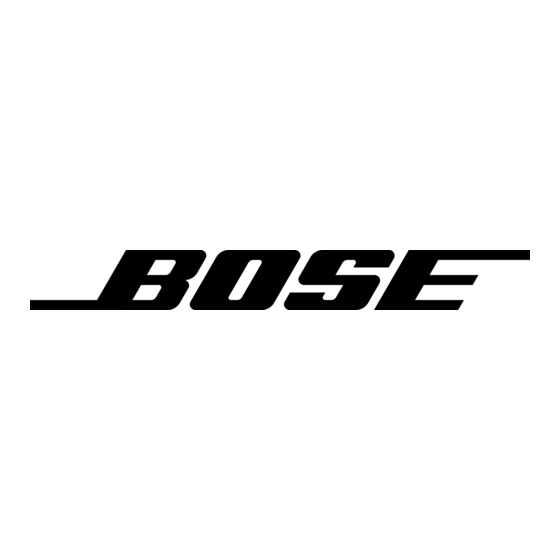
Reconnecting to a previously connected device
Each time you turn on the Bluetooth feature, the headset will attempt to reconnect
with the two most recently connected Bluetooth
1.
Turn the headset on.
2.
Make sure the Bluetooth indicator is flashing blue. If not, press
The indicator flashes blue.
3.
To confirm connection, check the Bluetooth device list on your device.
Recovering a lost connection
If a connected Bluetooth device moves out of range, the connection will be lost.
The headset will automatically attempt to reconnect.
If the headset is unable to reconnect, it will go back into pairing mode. After five
minutes of inactivity, the Bluetooth feature will turn off. Move the device back into
range, and press
Disconnecting a Bluetooth device
• On the headset, press and hold
off.
• On your device, turn the Bluetooth feature off.
• Move the Secondary Audio Mode selector to the OFF position.
Clearing the headset pairing list
With the Bluetooth feature on (Bluetooth indicator flashing), press and
hold
and
pairing mode.
Controlling Bluetooth volume
Use the Bluetooth volume controls on the right side of the control module to
control the volume of a connected Bluetooth device.
Volume
up
Volume
down
• Each press increases or decreases the volume by one level.
• Press and hold the volume button to change the volume continuously.
once to reconnect.
at the same time for seven seconds. The headset will return to
devices.
®
for 5 seconds to turn the Bluetooth feature
Using the Headset
.
English - 23
