anko HEGTF102 Manuale d'uso - Pagina 10
Sfoglia online o scarica il pdf Manuale d'uso per Ventilatore anko HEGTF102. anko HEGTF102 12.
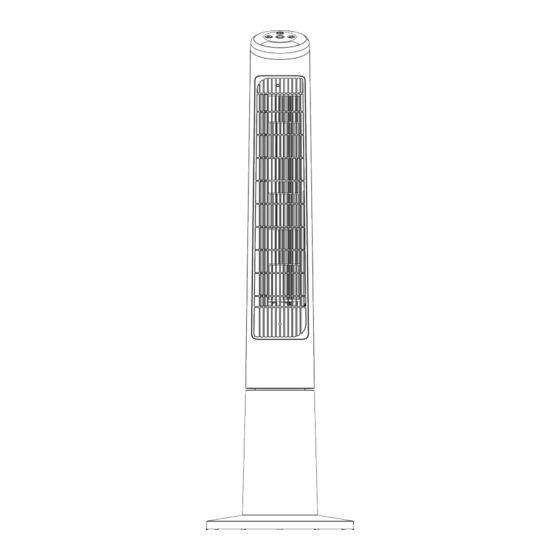
5.3
Fan Only
Insert the plug into a standard electrical power point and switch on at the power
•
point.
A beep sound will be heard and the Temperature Display will illuminate displaying
the current room temperature in Degrees Celsius.
Press the "
•
control to turn the fan on.
For the first time turning on after power has been disconnected, the Fan will start
in default mode "High" fan level.
This is the default setting indicated by the fan speed indicator "
the control panel.
•
To decrease the fan speed, press the "
ON/SPEED button on the remote control and the fan will decrease speed to the
"Medium" setting indicated by the fan speed indicator "
control panel.
To decrease the fan speed further, press the "
•
the ON/SPEED button on the remote control and the fan will decrease speed to the
"Low" setting indicated by the fan speed indicator "
panel.
Press the "
•
control again, and the speed will cycle back around to "High" fan speed indicated
by the fan speed indicator "
To Turn Off, press the "
•
remote control.
5.4 Fan + Swing
With the Fan already in use, press the "
•
"SWING" button on the remote control to start the Tower swinging (Oscillating) side
to side.
The indicator light "
To turn Off the Swing, or to stop the fan swinging in a set position, press the "
•
button on the control panel, or the "SWING" button on the remote control.
" button on the control panel, or the ON/SPEED button on the remote
" button on the control panel, or the ON/SPEED button on the remote
" illuminating on the control panel.
" button on the control panel, or the Off button on the
" will illuminate indicating the fan is in Swing Mode.
Page 10 of 12
" button on the control panel, or the
" illuminating on the
" button on the control panel or
" illuminating on the control
" button on the control panel, or the
" illuminating on
"
