DSC LCD-600 Manuale di istruzioni - Pagina 9
Sfoglia online o scarica il pdf Manuale di istruzioni per Tastiera DSC LCD-600. DSC LCD-600 10. Security station
Anche per DSC LCD-600: Manuale di programmazione (6 pagine)
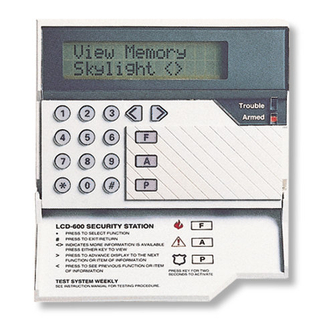
If there is only one trouble condition, the display will show the [#] to exit message.
If there are multiple troubles, the display will show each one as the scroll key is
pressed. Press the [#] key to exit the trouble view mode. The trouble indicator (<
>) will remain on the display until the trouble condition is cleared. Note: A
TROUBLE condition reduces the security your system is designed to provide.
Call your installing company for service.
The system is continuously monitored for the following trouble conditions.
• Low voltage or disconnected stand-by battery.
• Loss of AC power.
• Day circuit trouble (during the disarmed state) - Not applicable to PC1550/1500.
• Telephone line problem - Not applicable to PC1550/1500.
• Unsuccessful communication attempt with the monitoring station.
• Bell circuit fault (open circuit).
• Fire alarm circuit trouble (open circuit).
• Loss of time on the system clock.
Testing
It is recommended that the system be tested weekly.
1. Inform the monitoring station that you are testing.
2. Disarm the system. In the disarmed mode the display will read..
Enter Code to
Arm System...
3. Perform a Bell/Battery test by pressing [ ] [6] [Master Code] [8]. The Bell and
keypad buzzer will sound for 2 seconds. Press [#] to exit.
4. Activate each sensor in turn, e.g. open door or window, walk in a motion
detector area. As each zone is activated, this message will
Secure System
be displayed.
Before Arming < >
Press either scroll key to view the alarm.
System Open:
This message will be displayed.
"Message"
< >
Restore the sensor to normal, close door/window or stop motion, and the LCD
display will return to the disarmed state.
5. Press the [F] key to initiate an alarm. The Bell will sound pulsing. Arm then
quickly disarm the panel to silence the signal and return to the disarmed state.
6. If the FIRE zone is enabled, activation will cause the signal to sound pulsing.
Caution: Do not use open flame or burning materials to test a smoke
detector. Contact your installer for information on safe methods to test
smoke detectors.
7. Should the system fail to function properly, call your alarm dealer for service.
8. When testing is complete, call and advise the monitoring station.
Note: Not all features described will be functional unless enabled by your
installer. Ensure your installer has advised you which features are functional
on your system.
10
Press either scroll key to find the zone to be bypassed.
Select Zone
"Zone Name" < >
Enter the zone number as indicated on the display.
(xx) to Bypass
"Zone Name"
"BP" will appear on the display to show that the zone is
(xx) to Clear
"Zone Name" BP
bypassed. To remove a zone bypass, press the zone number
as indicated at this point and "BP" will disappear from the
display to show that the zone is no longer bypassed.
If that zone was open when you went [ ] [1], it will be seen on the display as
follows..
Select Zone
< >
(xx) to Bypass
or
Zone x
OP
Zone x
If the same zone is already bypassed or you bypass the zone, it will then say BP
instead of OP.
To leave the bypass mode, press the [#] key.
(#) to Exit...
"Zone Name"
Zone bypasses are automatically removed each time the system is disarmed and
must be re-applied before the next arming.
Note: For security reasons your installer may program the system to prevent
the bypass command from operating on certain zones.
Viewing Trouble Conditions
The control panel continuously monitors a number of possible trouble conditions. If
one of these conditions occur, the keypad sounder will beep twice every 10
seconds.
If the panel is armed when the trouble occurs, the keypad will beep but the
display will not change unless it is a fire zone trouble in which case it will toggle
the message. Enter your security code to disarm the panel. The keypad sounder
will stop beeping and the display will read..
Trouble
Fire Zone
Enter Code to
Arm system... < >
If the panel is disarmed when the trouble occurs, the display will be as shown
above and the keypad sounder will beep twice every 10 seconds. Pressing any
key will silence the keypad sounder. To view the trouble, press either scroll key.
This message will be displayed.
System Trouble
( , 2) to View < >
Press the [ ] then [2] keys to view the trouble.
This message will be displayed.
View Trouble < >
Press the scroll key to see more troubles.
"Trouble Message"
If there are no more troubles, this message will be displayed.
View Trouble < >
(#) to Exit...
Press the [#] key to exit trouble viewing.
(#) to Exit...
or
OP
Zone x
OP
7
