DSC PC1550 Manuale di istruzioni - Pagina 5
Sfoglia online o scarica il pdf Manuale di istruzioni per Tastiera DSC PC1550. DSC PC1550 17. 4 digit master code
Anche per DSC PC1550: Manuale di istruzioni (17 pagine), Manuale di istruzioni (17 pagine), Manuale di istruzioni (9 pagine), Manuale di istruzioni (17 pagine), Manuale di istruzioni (12 pagine)
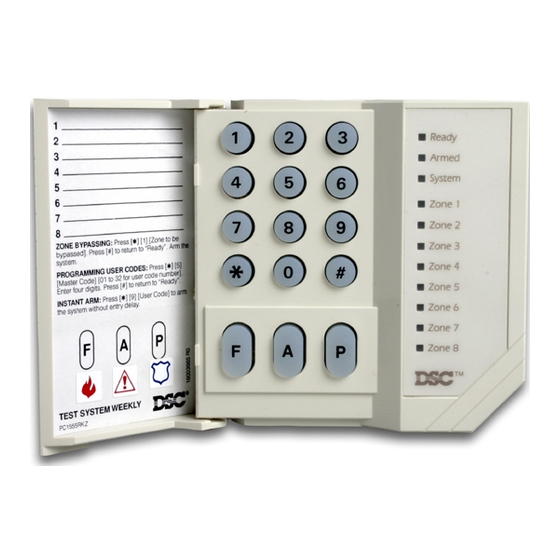
NOTE: The alarm memory is cleared each time the panel is armed so that
any alarms showing are alarms that occurred only during the last
armed period.
If An Alarm Sounds
Fire Alarm
If your system has been installed with fire detectors and the alarm sounds
in a pulsing mode, follow your Emergency Evacuation Plan immediately.
See the guide for family escape planning elsewhere in this manual.
Intrusion Alarm
If an intrusion alarm sounds (continuous Bell/Siren), the alarm may be
silenced by entering your access code. If the alarm was unintentional, call
local authorities immediately to avoid an unnecessary response.
You can determine the source of the alarm by following the instructions in
the Alarm Viewing section of this manual. Once the source of the alarm has
been corrected, the panel can be restored to its original armed state.
Zone Bypassing
Use zone bypassing when access is needed to part of the protected area
while the system is armed. Bypassed zones will not cause an alarm. Zones
that are temporarily out of service due to damaged wiring or contacts may
be bypassed to allow system arming (partial protection) until repairs can
be made. Zones cannot be bypassed after the system is armed.
To bypass zones:
*
Enter [
][1][Zone number(s) to be bypassed]
Enter zone number(s) as single digits (1-6).
As each zone is bypassed, the zone light will come ON. If a zone is
bypassed in error, press that zone number again and the zone light will go
OFF indicating that the zone is not bypassed.
Press [#] to return to Ready.
To recall last group of zones bypassed:
Enter [
*
][1][9]
Zone lights for the last group of zones bypassed will come ON to show
which zones are bypassed. If you wish to add or delete a zone from the
group, press [#] to exit then go to zone bypass as described above.
Press [#] to return to Ready.
Zone Bypassing (Continued)
For security reasons, your installer may prevent the bypass command from
working on certain zones. The "Bypass" light is ON as long as ONE or more
zones are bypassed. Do not unintentionally arm the system with zones
bypassed.
Zone bypasses are automatically cancelled each time the system is
disarmed and must be re-applied before the next arming.
Viewing Trouble Conditions
The PC1500/1550 continuously monitors a number of possible trouble
conditions. If one of these trouble conditions occur, the keypad will beep
twice every 10 seconds and the keypad "Trouble" indicator will light.
5
