Anyload ES-203HA Manuale del prodotto - Pagina 7
Sfoglia online o scarica il pdf Manuale del prodotto per Bilance Anyload ES-203HA. Anyload ES-203HA 9. Precision balance
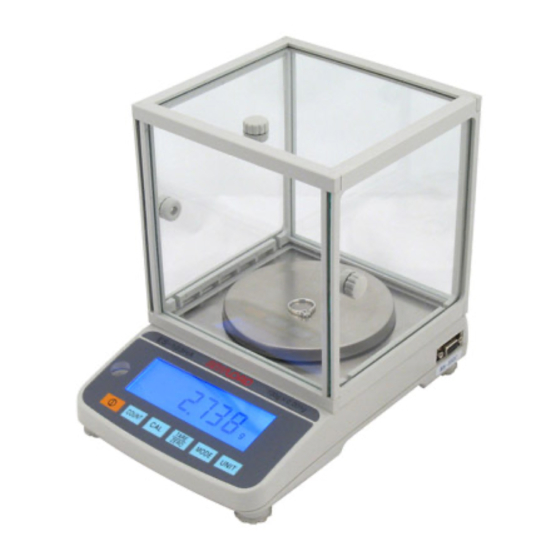
(4) Add parts to the container as desired and read the quantity on the display.
At this time, only "pc" counting signal is displayed ("g" is not displayed.).
(5) Press
5.6 Unit Selection
This balance has the function to select these units: g, oz, ozt, dwt, lb, ct.
Press
to switch.
5.7 Percentage Setting Function
Put the object on the platform, when the reading is stable, press and hold
until the symbol % is displaying, then release it, indicating that setting
is over.
5.8 Backlight Function
Press
to turn the backlight on or off.
5.9 RS232C Communication
5.9.1 Baud rate = 9600
9.9.2 Data form output by ES series electronic balances
All the segments above belong to ASCII. Of these, the unit can be set by ES-HA
series electronic balances.
5.9.3 Wiring method
6 |
ANYLOAD ES-HA Series Precision Balance Product Manual (V1611)
to switch between parts counting and weight
+ (-) XXX. XX UNIT< CR>
