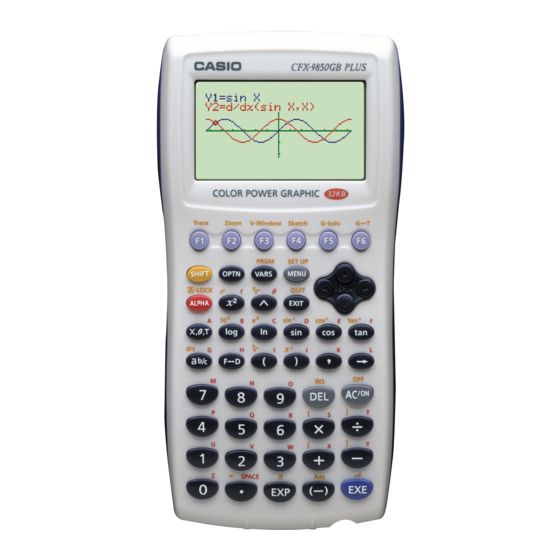Casio CFX-9950GB PLUS Manuale delle funzioni - Pagina 11
Sfoglia online o scarica il pdf Manuale delle funzioni per Calcolatrice Casio CFX-9950GB PLUS. Casio CFX-9950GB PLUS 14. 6. matrix calculations
Anche per Casio CFX-9950GB PLUS: Manuale del software (20 pagine), Manuale d'uso (18 pagine), Manuale delle comunicazioni (13 pagine), Manuale del programma (18 pagine), Leggete prima questo manuale (13 pagine), Manuale grafico (8 pagine), Manuale grafico (6 pagine), Manuale grafico (12 pagine), Manuale grafico (12 pagine), Manuale grafico (12 pagine), Manuale grafico (12 pagine), Manuale grafico (10 pagine), Manuale dei calcoli (13 pagine), Manuale dei calcoli (18 pagine), Manuale dei calcoli (15 pagine), Manuale dei numeri complessi (6 pagine), Manuale dei calcoli (6 pagine), Manuale dei calcoli (20 pagine)