Casio FX 300 Manuale di formazione - Pagina 9
Sfoglia online o scarica il pdf Manuale di formazione per Calcolatrice Casio FX 300. Casio FX 300 9. Scientific calculator
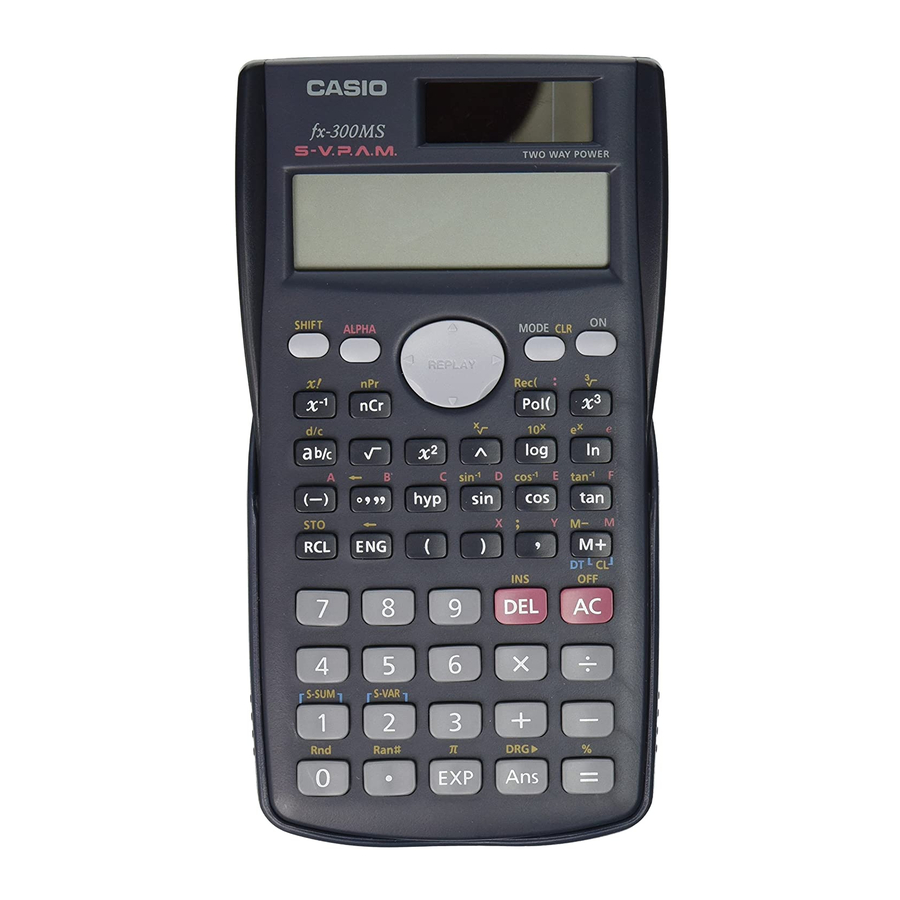
FX 300 MS Training guide
Regression
Use the [MODE] key to enter the Regression (REG) mode when you want to perform statistical
calculations using regression. [MODE] [3]
When you enter Regression mode, you can select from 6 types of regression:
Linear regression
Logarithmic regression
Exponential regression
Power regression
Inverse regression
Quadratic regression
•
To clear statistical memory, press [SHIFT] [CLR] [1] [=].
•
To enter data, use the following key sequence: <x data> , <y data> [DT]
•
The values produced by a regression calculation depend on the values input.
Results can be recalled using the following:
∑ x
2
∑ x
n
∑ y
2
∑ y
∑ xy
Mean of the x data
Population standard deviation (x)
Sample standard deviation (x)
Mean of the y data
Population standard deviation (y)
Sample standard deviation (y)
Regression coefficient A
Regression coefficient B
For regression calculations other than quadratic regression:
Correlation coefficient r
Estimate x
Estimate y
For quadratic regression:
∑ x
3
∑ x
2
y
∑ x
4
Regression coefficient C
Estimate x
Estimate x
Estimate y
References the Casio FX-300 MS User's Guide
[1] (Lin)
[2] (Log)
[3] (Exp)
→ [1] (Pwr)
→ [2] (Inv)
→ [3] (Quad)
1
2
[SHIFT] [S-SUM] [1]
[SHIFT] [S-SUM] [2]
[SHIFT] [S-SUM] [3]
[SHIFT] [S-SUM] → [1]
[SHIFT] [S-SUM] → [2]
[SHIFT] [S-SUM] → [3]
[SHIFT] [S-VAR] [1]
[SHIFT] [S-VAR] [2]
[SHIFT] [S-VAR] [3]
[SHIFT] [S-VAR] → [1]
[SHIFT] [S-VAR] → [2]
[SHIFT] [S-VAR] → [3]
[SHIFT] [S-VAR] → → [1]
[SHIFT] [S-VAR] → → [2]
[SHIFT] [S-VAR] → → [3]
[SHIFT] [S-VAR] → → → [1]
[SHIFT] [S-VAR] → → → [2]
[SHIFT] [S-SUM] → → [1]
[SHIFT] [S-SUM] → → [2]
[SHIFT] [S-SUM] → → [3]
[SHIFT] [S-VAR] → → [3]
[SHIFT] [S-VAR] → → → [1]
[SHIFT] [S-VAR] → → → [2]
[SHIFT] [S-VAR] → → → [3]
9
Casio FX-300MS Scientific calculator
