Casio FX 300 MS Manuale di formazione - Pagina 5
Sfoglia online o scarica il pdf Manuale di formazione per Calcolatrice Casio FX 300 MS. Casio FX 300 MS 9. Scientific calculator
Anche per Casio FX 300 MS: Manuale d'uso (2 pagine), Manuale d'uso (2 pagine)
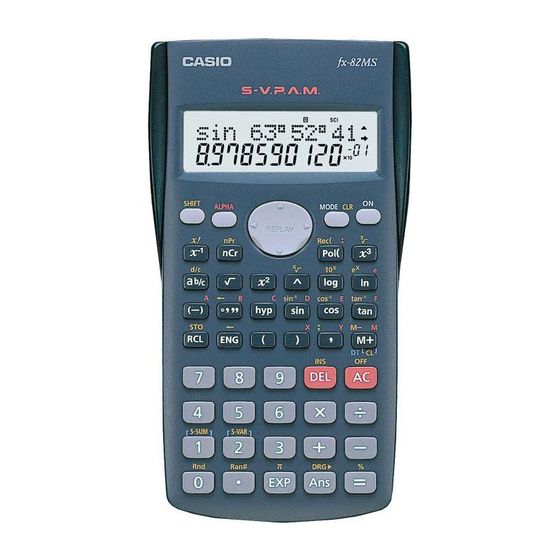
FX 300 MS Training guide
Powers/Square Roots/Cube Root, nth roots
To square a number:
To cube a number:
To raise a number to a power
(other than 2 or 3):
To find a square root:
To find a cube root:
To find a root
(other than square or cube root): Example: [4] [SHIFT] [
To find a reciprocal:
Probability Calculations/ Random Number/ Factorials
Permutations
Combinations
Factorials
Random Number
References the Casio FX-300 MS User's Guide
2
Use the [x
Example: [5] [x
3
Use the [x
Example: [3] [x
Use the [∧] key
Example: [2] [∧] [4] = 16
Use the [
Example: [
3
Use the [
Example: [SHIFT] [
Use the [
x
-1
Use the [x
Example: [5] [x
Note: Press [a b/c] and the display will change to 1/5.
A permutation is a selection of objects in which the order of the
objects matters.
Example: To determine the possible number of different
arrangements using 4 items selected from 10 items.
[10] [SHIFT] [nPr] [4] [=] 5040
A combination is a selection of objects from a collection and order
is irrelevant.
Example: To determine the number of different combinations of 4
items selected from 10 items
[10] [nCr] [4] [=] 210
To calculate a factorial, use [SHIFT] [x!]
To generate a random number between 0 and 1,
press [SHIFT] [Ran#] [=]
5
] key
2
] [=] 25
] key
3
] [=] 27
] key
] [25] [=] 5
] key
3
] [27] [=] 3
] key
x
] [81] = 3
] key
-1
] [=] .2
Casio FX-300MS Scientific calculator
