Casio FX-300ES PLUS Manuale di avvio rapido - Pagina 5
Sfoglia online o scarica il pdf Manuale di avvio rapido per Calcolatrice Casio FX-300ES PLUS. Casio FX-300ES PLUS 12.
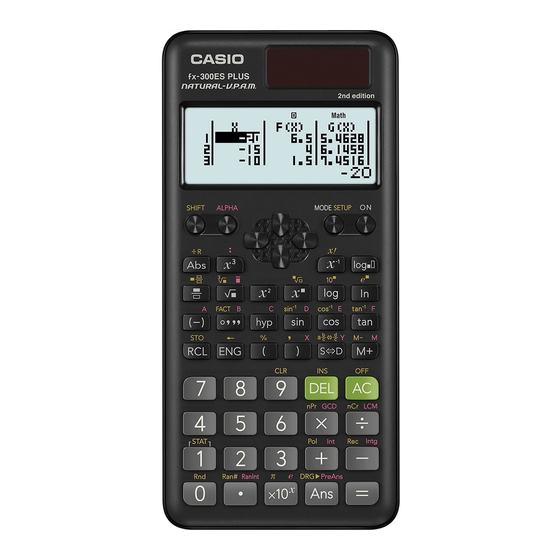
To start a statistical calculation, press
to select the type of calculation you want to perform.
Note: When you want to change the calculation type after entering STAT mode, press
(STAT/DIST)1(Type) to display the calculation type selection screen.
Enter the data points and find the linear regression
formula.
(2, 5) (3, 8) (7, 20)
Entering Data:
1. From the initial Stat screen, press 2(A+BX) for a
linear regression.
2. Enter the x-values into the table by pressing
2=3=7=.
3. Use the arrow keys to move to the top of the y-column
and enter the y-values by pressing
5=8=20=.
fx-300ES PLUS 2nd Edition Quick Start Guide
w2
to enter STAT mode and use the screen that appears
STAT MODE
q1
5
