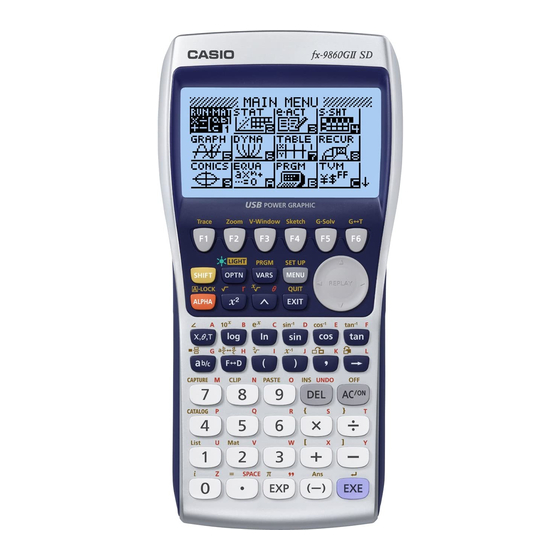Icon
Mode Name
GRAPH
Use this mode to store graph functions and to draw
graphs using the functions.
DYNA
Use this mode to store graph functions and to draw
(Dynamic
multiple versions of a graph by changing the values
Graph)
assigned to the variables in a function.
TABLE
Use this mode to store functions, to generate a numeric
table of different solutions as the values assigned to
variables in a function change, and to draw graphs.
RECUR
Use this mode to store recursion formulas, to generate
(Recursion)
a numeric table of different solutions as the values
assigned to variables in a function change, and to draw
graphs.
CONICS
Use this mode to draw graphs of conic sections.
EQUA
Use this mode to solve linear equations with two through
(Equation)
six unknowns, and high-order equations from 2nd to 6th
degree.
PRGM
Use this mode to store programs in the program area and
(Program)
to run programs.
TVM
Use this mode to perform financial calculations and to
(Financial)
draw cash flow and other types of graphs.
E-CON2
Use this mode to control the optionally available EA-200
Data Analyzer.
For more information about the E-CON2 mode, download
the E-CON2 manual (English version only) from: http://
edu.casio.com.
LINK
Use this mode to transfer memory contents or back-up
data to another unit or PC.
MEMORY
Use this mode to manage data stored in memory.
SYSTEM
Use this mode to initialize memory, adjust contrast, and
to make other system settings.
E-4
Description
2. Power ON/OFF, Auto Power Off,
Error Messages
Power ON/OFF
To turn on power, press
.
To turn off power, press
(OFF).
Auto Power Off
Auto Power Off turns off automatically if you do not perform any operation for 10
minutes.
You can select an Auto Power Off trigger time of 10 to 60 minutes.
The Auto Power Off trigger time can be set in the SYSTEM mode.
Error Messages
An error message will appear on the screen if you perform a calculation that causes
a calculator's limit to be exceeded, or if you try to perform some operation that is
not allowed. Press
, correct the problem, and then re-execute.