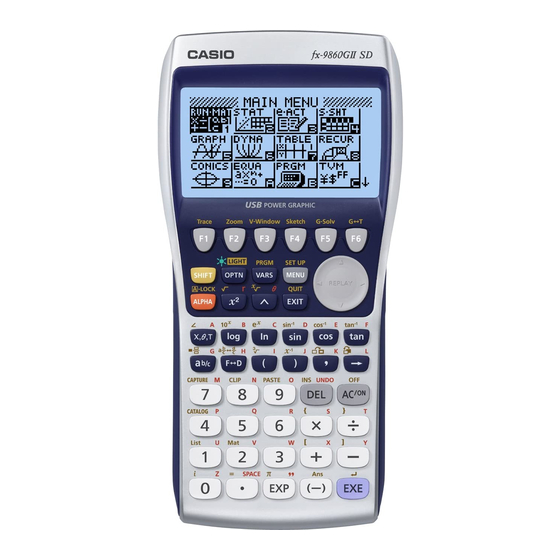Casio FX-9860GII - SOFTWARE VERSION 2-00 Manuale di avvio rapido - Pagina 8
Sfoglia online o scarica il pdf Manuale di avvio rapido per Calcolatrice Casio FX-9860GII - SOFTWARE VERSION 2-00. Casio FX-9860GII - SOFTWARE VERSION 2-00 20. Scientific calculator
Anche per Casio FX-9860GII - SOFTWARE VERSION 2-00: Opuscolo (1 pagine), Manuale d'uso (17 pagine), Scheda di riferimento rapido (19 pagine), Manuale di riferimento rapido (20 pagine), Manuale (4 pagine), Manuale di avvio rapido (19 pagine), Manuale d'uso dell'hardware (17 pagine)