Casio fx-CG50 Manuale di impostazione - Pagina 5
Sfoglia online o scarica il pdf Manuale di impostazione per Calcolatrice Casio fx-CG50. Casio fx-CG50 12.
Anche per Casio fx-CG50: Manuale di avvio rapido (3 pagine), Manuale (4 pagine), Manuale di impostazione (12 pagine), Manuale d'uso dell'hardware (18 pagine), Come iniziare (12 pagine), Manuale di avvio rapido (4 pagine), Manuale di istruzioni (7 pagine)
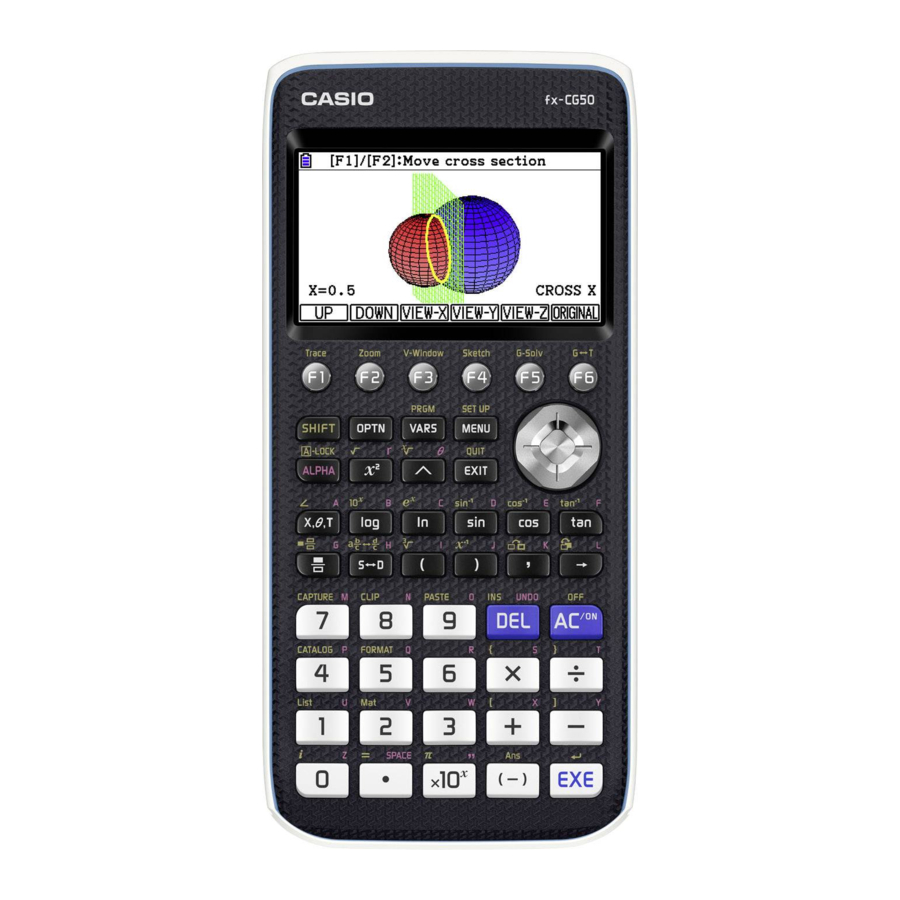
- 1. Table of Contents
- 2. Key Layout and Markings
- 3. Switching on
- 4. Status Bar - Hardware
- 5. Changing Hardware Settings
- 6. Status Bar - Maths Settings
- 7. If Results Don't Display as You Expect
- 8. Memory Reset
- 9. Reset Options
- 10. Installing Operating System Updates
- 11. Downloading Add-In Applications
- 12. Examination Mode
