Apogee SP-510 Manuale d'uso - Pagina 15
Sfoglia online o scarica il pdf Manuale d'uso per Accessories Apogee SP-510. Apogee SP-510 17. Pyranometer
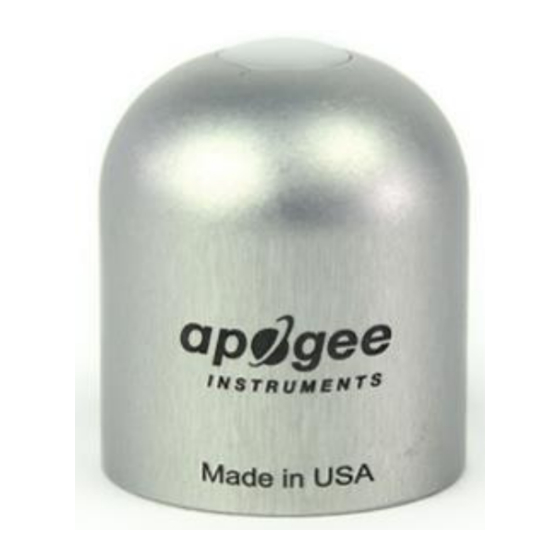
TROUBLESHOOTING AND CUSTOMER SUPPORT
Independent Verification of Functionality
If the sensor does not communicate with the datalogger, use an ammeter to check the current drain. It should be
near 37 mA when the sensor is powered. Any current drain significantly greater than approximately 37 mA
indicates a problem with power supply to the sensors, wiring of the sensor, or sensor electronics.
Compatible Measurement Devices (Dataloggers/Controllers/Meters)
Any datalogger or meter with RS-232/RS-485 that can read/write float or integer values.
An example datalogger program for Campbell Scientific dataloggers can be found at
https://www.apogeeinstruments.com/content/Pyranometer-Modbus.CR1.
Cable Length
All Apogee sensors use shielded cable to minimize electromagnetic interference. For best communication, the
shield wire must be connected to an earth ground. This is particularly important when using the sensor with long
lead lengths in electromagnetically noisy environments.
RS-232 Cable Length
If using an RS-232 serial interface, the cable length from the sensor to the controller should be kept short, no
longer than 20 meters. For more information, see section 3.3.5 in this document:
http://www.modbus.org/docs/Modbus_over_serial_line_V1_02.pdf
RS-485 Cable Length
If using an RS-485 serial interface, longer cable lengths may be used. The trunk cable can be up to 1000 meters
long. The length of cable from the sensor to a tap on the trunk should be short, no more than 20 meters. For more
information, see section 3.4 in this document:
Troubleshooting Tips
•
Make sure to use the green wire to select between RS-232 and RS-485.
•
Make sure that the sensor is wired correctly (refer to wiring diagram).
•
Make sure the sensor is powered by a power supply with a sufficient output (e.g., 12 V).
•
Make sure to use the appropriate kind of variable when reading Modbus registers. Use a float variable for
float registers and an integer variable for integer registers.
•
Make sure the baud rate, stop bits, parity, byte order, and protocols match between the control program
and the sensor. Default values are:
o
Baud rate: 19200
o
Stop bits: 1
o
Parity: Even
o
Byte order: ABCD (Big-Endian/Most Significant Byte First)
o
Protocol: RS-232 or RS-485
http://www.modbus.org/docs/Modbus_over_serial_line_V1_02.pdf
