Apollo RoadRunner Manuale d'uso e istruzioni - Pagina 7
Sfoglia online o scarica il pdf Manuale d'uso e istruzioni per Sensori di sicurezza Apollo RoadRunner. Apollo RoadRunner 11. Mobile digital video recording system
Anche per Apollo RoadRunner: Manuale del ser e manuale di istruzioni (19 pagine), Manuale di installazione (17 pagine), Manuale di installazione (17 pagine)
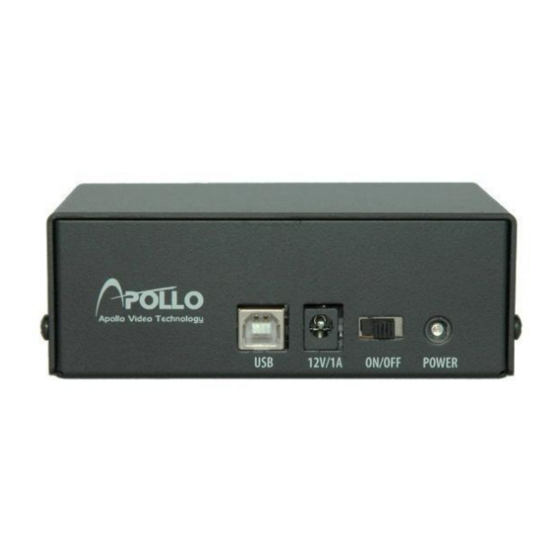
Live Operations
4.1.
Return/Back: Releases the live video connection and returns to the site's start menu.
a.
NOTE: The Back button is only displayed while in portrait mode.
b.
Screen: Tapping a camera screen displays video from the camera in single-screen layout. Swiping the
screen left or right moves to the next camera or camera group layout.
NOTE: Show/hide the OSD (On Screen Display) by tapping the screen in single-screen
camera view.
c.
(Layout): Changes the screen layout. Tapping the Layout button displays various layout options
for viewing multiple cameras. The available layouts may vary depending on the mobile device that you
are using (Figure 15).
NOTE: In landscape mode, tap and hold on the single-screen to bring up the layout list.
d.
(Camera): Displays a list of camera channels or groups of channels if in a current Layout view
(in single-screen layout only). Selecting a channel displays video from the camera (Figure 16).
e.
(PTZ Mode): Enters PTZ (pan, tilt, zoom) mode and allows you to control the dewarping, pan and
zoom features for 360° cameras (in single-screen layout only).
NOTE: PTZ mode is only available if a PTZ camera (such as a 360° camera) has been
configured in the Recorder. A PTZ icon will be highlighted on the camera screen when the
PTZ mode is available.
(Audio): Enables or disables audio with the Recorder (in single-screen layout only). A "Push to
f.
Talk" button will appear for cameras enabled with two-way audio.
NOTE: In landscape mode, tap and hold on the single-screen to turn on Audio.
NOTE: The layout or camera channel cannot be changed while in two-way audio mode.
Changing the camera channel will automatically disable the two-way audio mode.
NOTE: Apollo Recorders currently do not support two-way audio communication but may be
provided in a later update.
g.
(Alarm Out): Enable/disable alarm outs and beeps on devices that support alarm out (Figure 17).
NOTE: The Alarm Out icon will only be highlighted if the Alarm Out functionality has been
configured on the Recorder.
h.
(Received Data): Displays the data volume (portrait mode only).
i.
(Menu): From the title bar, select Menu for Search or Capture features (Figure 18).
Search – switches over to the Devices search screen.
Capture – captures the current frame as an image (single-screen layout only). The default
storage location for saved images may vary across mobile devices.
NOTE: In landscape mode, tap and hold on the single-screen to bring up the search and
capture feature.
Toll Free: 888-AVT-USA1; Tel: 425.483.7100; Fax: 425.483.7200
Apollo Video Technology
th
24000-35
Avenue Southeast, Bothell, WA 98021
www.apollovideo.com
RoadRunner Mobile | User Guide
Page 7
