Data Harvest EASYSENSE V-Hub Manuale di riferimento - Pagina 7
Sfoglia online o scarica il pdf Manuale di riferimento per Data Loggers Data Harvest EASYSENSE V-Hub. Data Harvest EASYSENSE V-Hub 15.
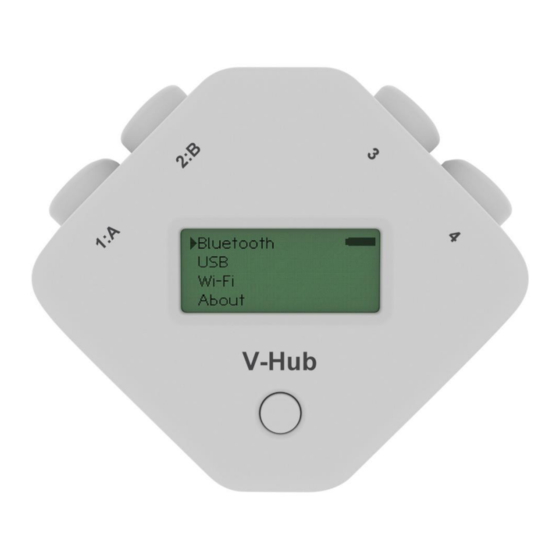
EASYSENSE V-Hub Reference Manual
DO260 (2)
The metal rod
V-Hub is supplied with a steel rod (size 100 mm long x 10 mm diameter with a M6 thread) which can be
screwed into the mounting thread situated on the base of V-Hub. The rod can be used for clamping into a
suitable holding device e.g. a retort stand.
Ways to capture data
V-Hub is entirely driven by the software on the host device (PC Windows, iPad or Android). The data from
the sensors is transmitted immediately to the computer and displayed on the computers screen using the
applications in the EasySense software. This method of collection is useful for many classroom-based
experiments.
Powering V-Hub
EASYSENSE V-Hub can be powered by:
1. The USB port (whilst connected to the computer).
2. Its internal batteries (when charged).
Connect V-Hub directly to a USB port on your computer* using the USB cable supplied. A full charge can take
up to 4 hours. A battery charging symbol will be displayed on V-Hub's screen while the logger is charging.
V-Hub can also be charged using a USB mains charger that outputs 5 V at 1 A or more.
*Your computer must be turned on and not in sleep or standby mode; otherwise, the battery may drain
.
instead of charge
Note: V-Hub can only be connected directly to a computers USB port or if using a USB hub it should be powered.
(V-Hub requires an output current of 500 mA when charging from USB). An extension cable must be of a single
direct port extension type.
It is recommended that when possible V-Hub is connected to a power supply when used in Wi-Fi mode as
the power requirements are high, and will drain the battery quickly.
Batteries
V-Hub is fitted with a rechargeable lithium-ion battery pack. Whenever V-Hub is connected to the USB
port on the computer, it will automatically re-charge the battery.
Wait a few seconds after disconnecting power before checking battery charge status (top right of screen).
When its battery is in good condition and fully charged it can power a V-Hub Bluetooth connected for
about 8 hours, or Wi-Fi about 5 hours.
V-Hub will stay awake if Bluetooth or Wi-Fi is turned on. Disconnect after use, the battery will continue to
drain if V-Hub is stored with Wi-Fi or Bluetooth still selected.
Lithium-ion batteries are 'memory-free' and prefer a partial rather than a full discharge. Constant partial
discharges with frequent recharges will not cause any harm. Frequent full discharges should be avoided
whenever possible.
Ideally V-Hub should be stored at about 40% or more charge. Do not store V-Hub with its battery fully
discharged or with sensors connected. If V-Hub is to be stored for lengthy periods without use then it's a
good idea to recharge the battery every 6 – 8 weeks.
The speed at which a lithium-ion battery will age is governed by both its storage temperature (preferably
less than 40ºC) and state-of-charge. Eventually the battery pack will no longer deliver the stored energy
and will need to be replaced. A fully charged battery that loses its charge quickly will demonstrate the
need for replacement. When this happens, contact Data Harvest.
Auto switch off
While battery powered and not in use V-Hub will normally auto switch after 2 minutes to reduce power
consumption. Press the button to switch back on.
Data Harvest Group Ltd, 2017
7
