HighPoint RocketU 1142A Manuale di installazione rapida - Pagina 6
Sfoglia online o scarica il pdf Manuale di installazione rapida per Controllore HighPoint RocketU 1142A. HighPoint RocketU 1142A 8. Host controller
Anche per HighPoint RocketU 1142A: Manuale d'uso (16 pagine)
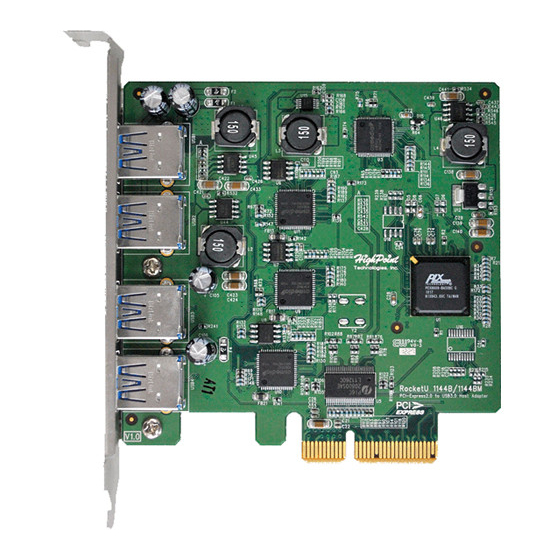
Driver Installation (Microsoft Windows)
Install Driver From Software CD
1. Insert the HighPoint Software CD to the CD/DVD drive.
2. Browse to the software CD folder:
\RocketU\RU1022A_114X\Windows
3.
Double click the "setup.exe" and follow the setup wizard steps to
install the ASMedia ASM1042x USB 3.0 Host
Verify Installation of the Software
1. On the Start menu, select 'Control Panel'
2. Open on the 'System' applet (you may first have to select 'Switch to
Classic View')
3. Select the 'Hardware' tab
4. Select the 'Device Manager' button.
5. For Vista, Server 2008, Win7, Expand the 'Universal Serial Bus
Controllers' entry
6. Right-click on 'ASMedia xHCI Controller'
7. Select 'Properties'
8. Select the 'Driver' tab
9. Select the 'Driver Details' button
10. The follow file should be displayed, then installation was
successful:
11. -'system32\DRIVERS\asmtxhci.sys' Vista, Server 2008 and Win7
Connecting USB Storage Devices
1. Make sure the RocketU 1142A has been installed into your PC.
controller driver.
6
