HighPoint SSD7000 Series Manuale di installazione - Pagina 8
Sfoglia online o scarica il pdf Manuale di installazione per Controllore HighPoint SSD7000 Series. HighPoint SSD7000 Series 14. Linux rocky linux
Anche per HighPoint SSD7000 Series: Manuale di installazione (16 pagine), Manuale di installazione (12 pagine)
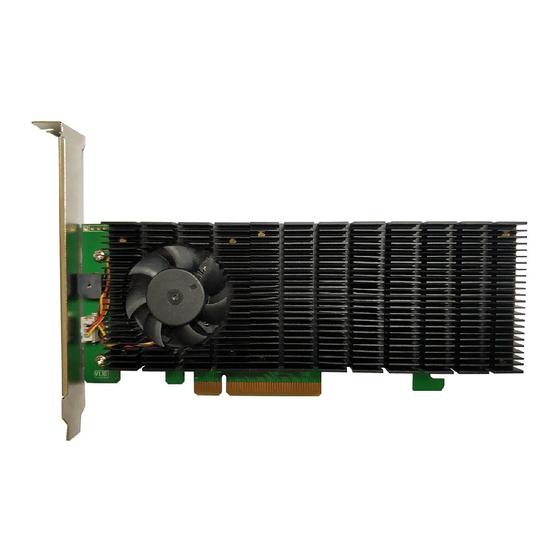
Linux Rocky Linux on SSD7540/7505/7502/7202/7105 Installation Guide
# cp -a /hptdd/hptdd /tmp/
# umount /hptdd
When the USB flash drive is unmounted, please unplug the USB flash drive from the
mainboard. And then execute following command to install driver to install the Linux
Rocky Linux.
# sh /tmp/hptdd/ rhel-install-step1.sh
Then press ALT+F6 to switch back to installation screen and continue the installation as
f.
usual.
g. When the following window appears during the installation process,
1) Set Root Password
2) Select Installation Destination and click "refresh"
← Copy driver installation file to system temporary
directory
← Unmount the USB flash drive
← Load SSD7000 driver.
- 6 -
