Jadever JWL-7.5K Manuale - Pagina 8
Sfoglia online o scarica il pdf Manuale per Accessories Jadever JWL-7.5K. Jadever JWL-7.5K 20.
Anche per Jadever JWL-7.5K: Manuale (20 pagine)
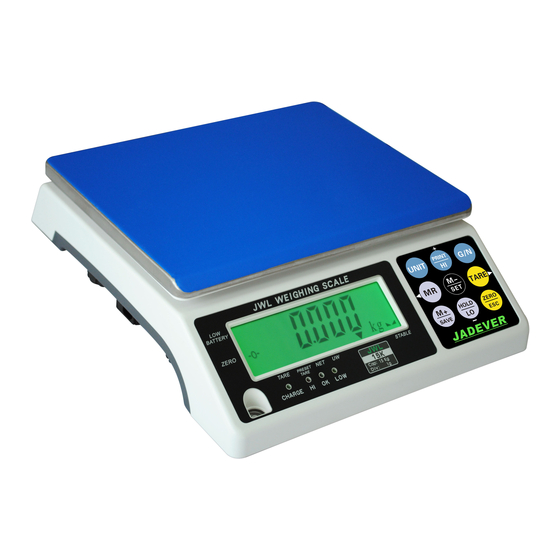
off: Check weighing under the condition that the weight is within the limits
9. P08:
Check Weighing buzzer beep
Hi: There will be a warning sound when the weight of articles exceeds the upper limit,
and the weight is equal or more than 20d
LO: There will be a warning sound when the weight of articles exceeds the lower limit, and
the weight is equal or more than 20d
ok:There will be a warning sound when the weight of articles is between the upper and
lower limit (including the upper and lower limits), and the weight is equal or more than 20d
out:There will be a warning sound when the weight of articles is beyond the upper &
lower limit, and the weight is equal or more than 20d
no.beep: no beep
10. P09:
External device
= Birch printer(BP545,TDP643)
= Godex printer
= Zebra printer
= Dot matrix printer(CK,SH-24)
=Large LED display
=Computer
=Connecting the weighing managing system
= CX large screen display(version 0.02)
= Thermal printer(Chinese available)
=the output format is compatible with Toledo Continuous Mode
Note: Special setting is needed by distributor if you want to print in Chinese.
= Work with the function of "Use Serial Keys" in Windows in outputting the data to
Excel. Reference user manual:
11. P10:
RS-232 Serial Transmission Rate
9600,4800,2400
12. P11:
Print mode
contin:Continuous print
(II)
http://www.jadever.com.cn/Download.aspx
JWL
7
