GAMES MICROSOFT XBOX NFL FEVER 2002 Manuale - Pagina 4
Sfoglia online o scarica il pdf Manuale per Videogioco GAMES MICROSOFT XBOX NFL FEVER 2002. GAMES MICROSOFT XBOX NFL FEVER 2002 18.
Anche per GAMES MICROSOFT XBOX NFL FEVER 2002: Manuale (16 pagine), Manuale (18 pagine)
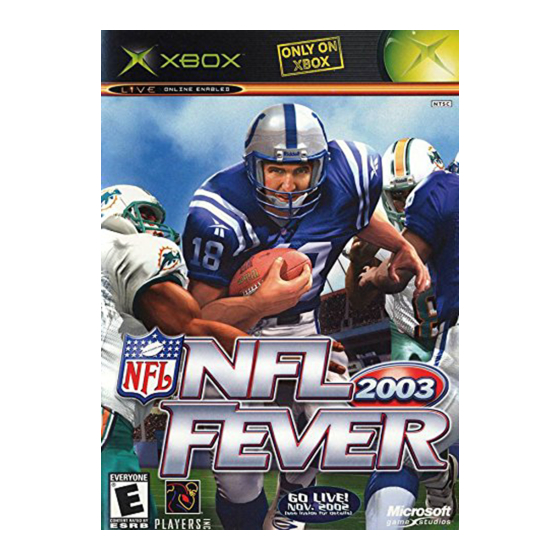
On Screen
When selected,
each player is
surrounded by
useful information
that can help you
plan line changes
and strategy.
Player Role Icon
This shows your
current player's
Player Role. For more on Player Roles, see pg. 15.
Speed Burst Meter This depletes as you use the speed burst. It'll
recharge when not in use.
Position This shows your player's position—center, left wing, right
wing, defenseman, or goalie.
Fatigue Meter This shows how much energy your player has.
Player Fuse This shows your player's likelihood of getting into a
fight. For more on Fighting and Fuses, see pg. 13.
Camera Controls
You can change the angle or zoom of the game camera to fit your
personal preferences.
1. While in-game, press
2. Select Cameras.
?
3. Use
to adjust the zoom and camera angle, and press
to change the camera orientation. (To restore all camera
X
defaults, press
.) Select from one of four settings.
Y
• Normal Home team begins the game going up the
screen, with the camera alternating each period.
• Reverse Away team begins the game going up the
screen, with the camera alternating each period.
• Home Home team is locked going up the screen.
• Away Away team is locked going up the screen.
4. Press
to return to the Pause menu.
B
4
Player Role
Icon
Speed Burst
Meter
Fatigue Meter
Player Fuse
Position
START to bring up the Pause menu.
>
User Profiles
Your user profile is where your controller and gameplay
preferences are kept. Your profile will be saved to the Xbox
hard disk.
You can create a new user profile by selecting User Profiles
from the Options menu. After you've created your profile, your
preferences will be saved to that profile until you create or select
another one.
You also can delete your user profile from the User Profiles menu.
But, be careful! If you delete your profile, you will lose all of the
information it contains.
To create a user profile
1. From the Main Menu, choose Options.
2. Select User Profiles.
3. Select New User Profile from the menu.
4. Press
to create a new user profile.
A
5. Use the virtual keyboard to give your profile a name.
To delete an existing user profile
1. From the Main Menu,
choose Options.
2. Select User Profiles.
3. Select the user profile you
want to delete.
4. Press
to delete the
A
user profile.
Key to Xbox Controls
?
= Directional Pad
= Right Trigger
r
= Left Trigger
l
= Right Thumbstick
R
L
= Left Thumbstick
5
