Avaya 9630 Deskphone Edition Manuale d'uso - Pagina 2
Sfoglia online o scarica il pdf Manuale d'uso per Telefono IP Avaya 9630 Deskphone Edition. Avaya 9630 Deskphone Edition 4. Dc-net
Anche per Avaya 9630 Deskphone Edition: Manuale d'uso (19 pagine), Manuale per l'utente finale (18 pagine), Manuale di riferimento rapido (2 pagine), Manuale per l'utente finale (19 pagine), Manuale d'uso (6 pagine), Manuale rapido (5 pagine)
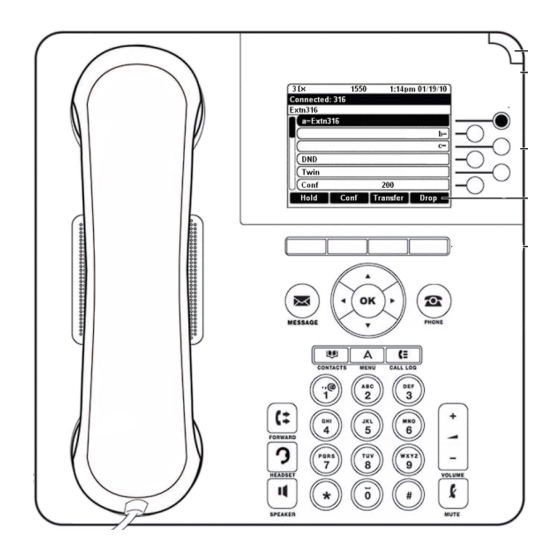
These icons are displayed on the phone screen:
Ringing indicates an incoming call is arriving on this line.
Active indicates the line is in use.
On Hold/Hold indicates a call is on hold on this line.
Or that this line's call was put on hold pending a conference or a transfer.
Missed Calls precedes the number of missed calls in the call log.
Call Forward is active.
EC500 (extension to cellular) feature is active.
Buttons
Description/Actions
•
Use the up & down navigation arrows to scroll through lists.
•
NAVIGATION
Use the left & right navigation arrows to move between menus or to move the
BUTTONS
cursor during text input.
•
Use the "OK" button for a shortcut to an action.
To Add a Contact:
•
Press the "Contacts"
button.
•
CONTACTS
Press the "New" soft key.
•
Enter the name and phone
number of the new entry.
•
Press the "Save" soft key
Your telephone maintains a log of up to 90 calls to/from your phone. Details are
available for up to 30 outgoing, incoming (answered) and missed calls.
•
To call a party listed in the Call Log, press the "Call Log" button.
CALL LOG
•
Use the up & down arrow keys to highlight the party you would like to dial.
•
Either press the "Call" soft key or press "OK" to dial the number.
•
To add a number from the Call Log to your Contacts press '+Contacts'.
FORWARD
Press the "Forward" button to display the forwarding menu for your extension.
•
To activate, press "Headset" button to use headset (red light is lit).
HEADSET
•
To deactivate, press "Headset" button.
MESSAGE
Press the "Message" button to retrieve your voicemail messages.
•
Press the "Mute" button to deactivate your phone's microphone.
Red light on "Mute" indicates that your voice cannot be heard.
MUTE
•
Press the "Mute" button again to continue talking.
Pressing the "Phone" button exits the current call feature or menu and returns to
PHONE
the call screen. To access the phone feature list, press the right or left arrow key.
If speaking through the handset and you wish to put a call on 'hands-free', press
SPEAKER
the "Speaker" button and replace handset.
Press the volume controls to adjust the volume of the ringer, handset, headset or
VOLUME
speaker.
To Access:
•
Press the "Contacts" button.
•
Use the up and down arrows to highlight
the contact you wish to dial, then press
the "Call" soft key or press "OK" to dial
contact.
You can save up to 250 names & numbers.
- 1 -
- 6 -
