Avaya 9630 Deskphone Edition Manuale per l'utente finale - Pagina 16
Sfoglia online o scarica il pdf Manuale per l'utente finale per Telefono Avaya 9630 Deskphone Edition. Avaya 9630 Deskphone Edition 19. Dc-net
Anche per Avaya 9630 Deskphone Edition: Manuale d'uso (19 pagine), Manuale per l'utente finale (18 pagine), Manuale di riferimento rapido (2 pagine), Manuale d'uso (4 pagine), Manuale d'uso (6 pagine), Manuale rapido (5 pagine)
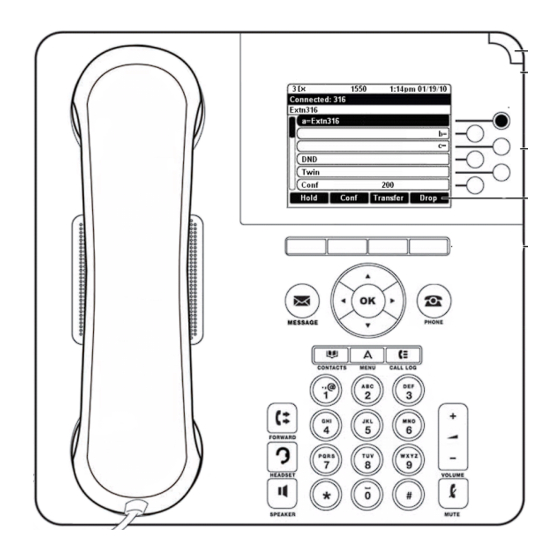
3. Press Select or OK.
4. Select Language & Region.
5. Press Select or OK.
6. Select either Time Format or Date Format to change the way the time or date displays on your screen.
Note: The time format is either 12 or 24 hours. The date format is either mm/dd or dd/mm.
7. Press Change or OK.
8. Press Save or OK.
9. To return to the phone screen, press the Phone/Exit button.
To toggle extension to cellular (EC500) on or off:
Note: The Extension to Cellular (EC500) feature allows you to have incoming calls ring on your office telephone and your cell
phone at the same time. This allows you to answer office calls while you are away from your desk. The cell phone number is
programmed by your system administrator.
1. From the Phone screen, scroll right to access the Features menu.
2. Select EC 500.
3. Press OK to toggle simultaneous ringing on or off.
To log in to your telephone:
1. Access the initial screen.
The screen prompts you for your extension.
o
2. Enter your username/extension.
3. Scroll down to Password.
4. Enter your password.
5. Press Login or OK.
You are logged in.
o
Your preferences, call information, and options are remembered on this phone.
o
To log out of your telephone:
1. Press Avaya Menu.
2. Select Log Out.
3. Press Yes or OK.
The display requests confirmation.
o
4. Press Yes again to confirm.
You are logged out.
o
To retrieve your messages:
1. Press the Message button.
You are connected directly to your voicemail system.
o
To mute a call:
1. Press the Mute button.
The Mute button light turns on.
o
The other person cannot hear you.
o
To unmute a call:
1. Switch between the handset, headset, or speakerphone.
or, Press the Mute button again.
The Mute button light turns off.
o
The call is unmuted and the other person can hear you again.
o
Log In/Out Telephone
Message
Mute
9620 SIP IP Telephone End User Guide | 16 |
P a g e
