Alinco DJ-191 Riferimento rapido
Sfoglia online o scarica il pdf Riferimento rapido per Ricetrasmettitore Alinco DJ-191. Alinco DJ-191 3. Cert communications team procedures
Anche per Alinco DJ-191: Manuale di istruzioni (18 pagine), Manuale di istruzioni (18 pagine), Riferimento rapido (4 pagine)
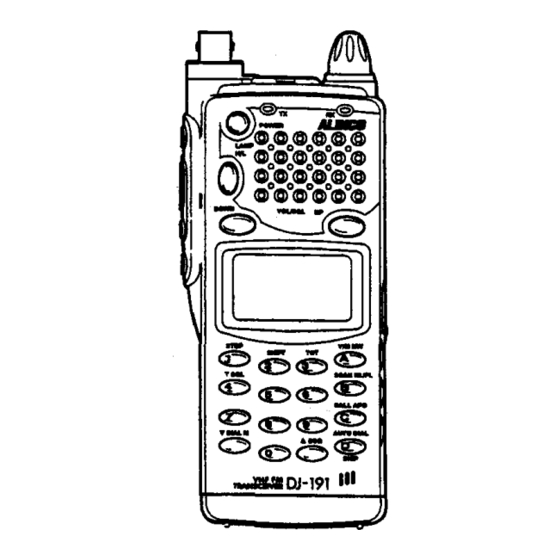
CERT Communications Team Procedures
Alinco DJ-191 QUICK REFERENCE
Revised 08/18/2000
Initial Set-up
1. Press the POWER button located in the upper-left of the radio.
2. The MONITOR button, labeled MON, is the lowest button on the left side of
the radio. Press and hold the MONITOR button. The word
appear on the screen and static should be heard. If someone's transmission is
heard, rotate the knob on top of the radio until only static or silence is heard.
3. The UP and DOWN keys are located just above the display. Press the UP or
DOWN key. The letters VOL, for volume appear on the screen. Press the UP or
DOWN key repeatedly until the static is as loud as you want the actual received
voice to be.
4. Release the MONITOR button.
5. The FUNCTION button, labeled F, is the upper-most button on the left side of
the radio. When the FUNCTION key is pressed, the blue labels describe the
keys. Press and hold the FUNCTION button.
6. Press the UP button. The letters SQL, for squelch, appear on the screen.
7. If you hear static, press the UP key repeatedly until the static goes away. If you
do not hear static, press the DOWN key until you do. Then press the UP key
until the static goes away.
8. Release the FUNCTION button.
To Receive and Transmit on a Pre-programmed Channel
1. Check to see if M is displayed. If not, press the A key (also labeled V/M for
VFO/Memory).
2. Rotate the knob on the top right of the radio until the desired memory number
and frequency are displayed.
3. Listen. If the frequency is not being used, press the PUSH-TO-TALK button.
The PUSH-TO-TALK button is the largest button in the center of the left side
of the radio. It is labeled PTT Take a breath and speak slowly and distinctly
across the microphone. The microphone is located in the lower-right corner of
the radio.
CERT Comm, Fremont, CA.
BUSY
should
