LG 108C Manuale d'uso - Pagina 13
Sfoglia online o scarica il pdf Manuale d'uso per Telefono cellulare LG 108C. LG 108C 20.
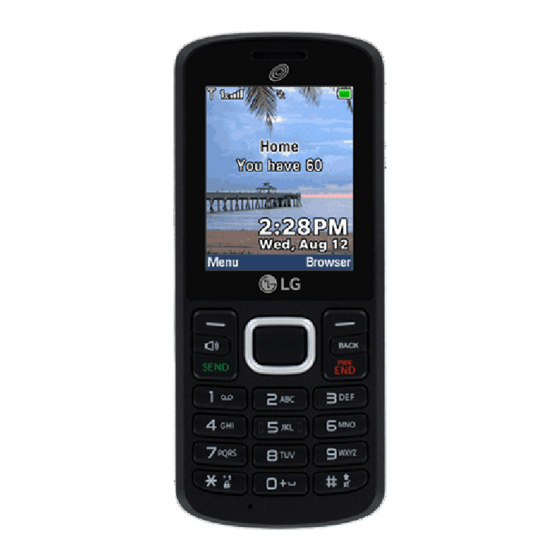
NOTE: Low-power USB ports are not supported, such as the USB ports
on your keyboard or bus-powered USB hub.
Battery Temperature Protection
If the battery gets overheated, the phone will automatically turn off. When you turn
the phone back on, a message pops up alerting you that the phone was powered off
for your safety.
Battery Charge Level
You can find the battery charge level
When the charge level becomes low, the battery sensor sounds a warning tone,
blinks the battery icon, and/or displays a warning message.
If the battery charge level becomes exceedingly low, the phone automatically
switches off and any function in progress is not saved.
Signal Strength
Call quality depends on the signal strength in your area. You can tell how much
signal strength you have by the number of bars next to the signal strength icon
: the more bars, the stronger the signal. If you're having problems with signal quality,
move to an open area or, when inside a building, try moving near a window.
Turning the Phone On and Off
Turning the Phone On
1
Insert the battery and connect the phone to an external power source if the
battery level is low.
12
at the top right corner of the LCD screen.
Getting Started with Your Phone
