Brother MFC-J5910DW Manuale di configurazione rapida - Pagina 19
Sfoglia online o scarica il pdf Manuale di configurazione rapida per Stampante All in One Brother MFC-J5910DW. Brother MFC-J5910DW 44. Inkjet mfc
Anche per Brother MFC-J5910DW: Manuale di sicurezza (17 pagine), Manuale di configurazione rapida (25 pagine), Manuale di servizio (20 pagine)
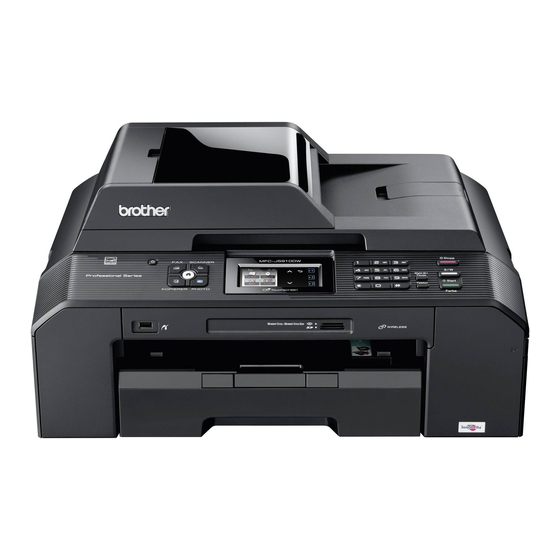
Wired Network
For wired network interface users
®
(Windows
XP Home/XP Professional/Windows Vista
17
Before you install
Make sure that your computer is ON and you are
logged on with Administrator rights.
IMPORTANT
If there are any programs running, close them.
Note
• The screens may differ depending on your
operating system.
• The CD-ROM includes ScanSoft™
PaperPort™12SE. This software supports
®
Windows
XP Home (SP3 or greater), XP
Professional (SP3 or greater), XP Professional
x64 Edition (SP2 or greater), Windows Vista
(SP2 or greater) and Windows
®
the latest Windows
Service Pack before
installing MFL-Pro Suite.
• If you have previously set up your machine for
a wireless network and then want to set it up on
a wired network, you should check that the
machine's Network I/F is set to
Wired LAN. The wireless network interface
will become inactive with this setting.
On your machine, press Menu.
Press s or t to display Network, and then
press Network.
Press s or t to display Network I/F, and
then press Network I/F.
Press Wired LAN.
Press Stop/Exit.
®
/Windows
18
a
b
®
®
7. Update to
Windows
®
7)
Connect the network
cable
Lift the scanner cover until it locks securely into
the open position.
You will find the Ethernet port marked with a
symbol inside the machine on the left as
shown below. Remove the protective cap and
connect the network cable to the Ethernet port.
USB
®
19
