Brother MFC-J5910DW Manuale di configurazione rapida - Pagina 3
Sfoglia online o scarica il pdf Manuale di configurazione rapida per Stampante All in One Brother MFC-J5910DW. Brother MFC-J5910DW 25. Inkjet mfc
Anche per Brother MFC-J5910DW: Manuale di configurazione rapida (44 pagine), Manuale di sicurezza (17 pagine), Manuale di servizio (20 pagine)
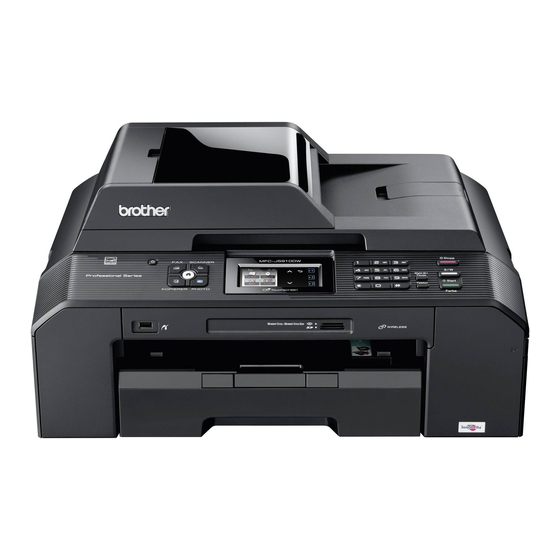
3
Connect the power cord
and telephone line
WARNING
• The machine must be fitted with an earthed
plug.
• Since the machine is grounded through the
power outlet, you can protect yourself from
potentially hazardous electrical conditions on
the telephone network by keeping the power
cord connected to your machine when you
connect it to a telephone line. Similarly, you
can protect yourself when you want to move
your machine by disconnecting the telephone
line first and then the power cord.
IMPORTANT
DO NOT connect the USB cable yet (if you are
using a USB cable).
a
Connect the power cord.
b
IMPORTANT
The telephone line cord MUST be connected
to the socket on the machine marked LINE.
4
Install the ink cartridges
CAUTION
If ink gets in your eyes, wash it out with water at
once and call a doctor if you are concerned.
Note
Make sure you install the Introductory ink
cartridges included with your machine first.
a
Make sure that the power is turned on.
b
Open the ink cartridge cover.
c
Remove the orange protective part.
d
Lift the scanner cover until it locks securely into
the open position.
3
