Brother MFC-J5910DW Manuale di servizio - Pagina 5
Sfoglia online o scarica il pdf Manuale di servizio per Stampante All in One Brother MFC-J5910DW. Brother MFC-J5910DW 20. Inkjet mfc
Anche per Brother MFC-J5910DW: Manuale di configurazione rapida (44 pagine), Manuale di sicurezza (17 pagine), Manuale di configurazione rapida (25 pagine)
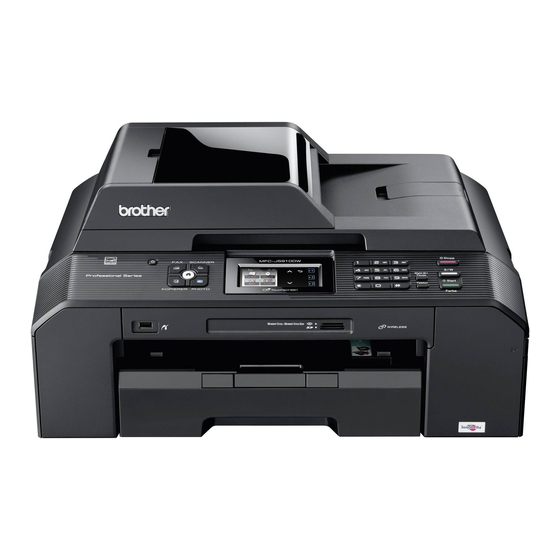
4.8.2
Control panel inoperative ............................................................................ 2-90
4.8.3
Lamps on the control panel do not light ...................................................... 2-91
4.8.4
Touch panel inoperative.............................................................................. 2-91
4.8.5
Display defect on the LCD ......................................................................... 2-91
4.9
Fax Problems ...................................................................................................... 2-92
4.9.1
No faxes can be sent .................................................................................. 2-92
4.9.2
Line type cannot be set ............................................................................... 2-92
4.9.3
No faxes can be received............................................................................ 2-93
4.9.4
A communications error occurs................................................................... 2-93
4.9.5
Receive mode cannot be changed.............................................................. 2-93
4.9.6
Caller ID not displayed ................................................................................ 2-93
4.10 Other Problems ................................................................................................... 2-94
4.10.1 The machine cannot be powered on or nothing appears on the LCD......... 2-94
4.10.2 When the power is on, the scanner crackles .............................................. 2-94
4.10.3 Memory card/PictBridge does not function (no response) .......................... 2-95
4.10.4 Cannot read data from memory card loaded in the media slot ................... 2-95
4.10.5 Internal memory errors................................................................................ 2-95
4.10.6 Cannot load firmware .................................................................................. 2-96
4.10.7 Secure Function Lock related problems...................................................... 2-96
4.10.8 Problems with "Printing with black ink only"................................................ 2-96
CHAPTER 3 DISASSEMBLY AND ASSEMBLY ............................................................... 3-1
1
SAFETY PRECAUTIONS AND HANDLING NOTES ................................................... 3-1
2
PACKING ....................................................................................................................... 3-3
3
SCREW CATALOGUE................................................................................................... 3-4
4
SCREW TORQUE LIST ................................................................................................. 3-5
5
LUBRICATION ............................................................................................................... 3-6
6
OVERVIEW OF GEARS............................................................................................... 3-12
7
ROUTING OF HARNESSES, FLAT CABLES and INK SUPPLY TUBES.................. 3-13
8
DISASSEMBLY FLOW ................................................................................................ 3-29
9
DISASSEMBLY PROCEDURE.................................................................................... 3-31
9.1
Preparation .......................................................................................................... 3-31
9.2
Head/Carriage Unit.............................................................................................. 3-35
9.3
Document Scanner Unit and Scanner Cover Support......................................... 3-47
9.4
CIS Unit ............................................................................................................... 3-53
iii
Confidential
