Brother MFC-L8600CDW Manuale di sicurezza del prodotto - Pagina 4
Sfoglia online o scarica il pdf Manuale di sicurezza del prodotto per Stampante All in One Brother MFC-L8600CDW. Brother MFC-L8600CDW 28. How to replace the drum unit
Anche per Brother MFC-L8600CDW: Manuale di avvio rapido (7 pagine), Manuale di configurazione rapida (2 pagine)
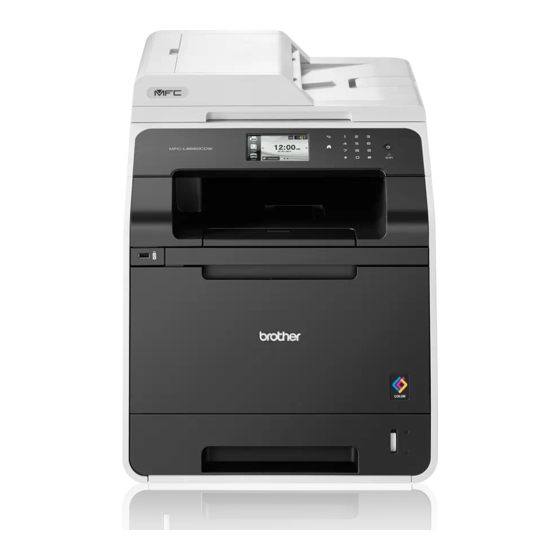
DO NOT put the product in a location that blocks or obstructs any slot or opening in the product.
These slots and openings are provided for ventilation. Blocking the product's ventilation could
create a risk of overheating and/or fire.
Instead:
• Keep a gap of at least 100 mm between the ventilation hole and the wall.
• Place the product on a solid level surface.
• DO NOT place this product near or over a radiator or heater.
• DO NOT place this product in a "built-in" installation unless adequate ventilation is provided.
Keep a minimum gap around the machine as shown in the illustration.
(HL only)
100 mm
(MFC and DCP only)
100 mm
4
200 mm
100 mm
400 mm
100 mm
250 mm
250 mm
