Brother DCP-L3510CDW Manuale di riferimento - Pagina 12
Sfoglia online o scarica il pdf Manuale di riferimento per Stampante Brother DCP-L3510CDW. Brother DCP-L3510CDW 21. Brief explanations for routine operations
Anche per Brother DCP-L3510CDW: Manuale di configurazione rapida (2 pagine)
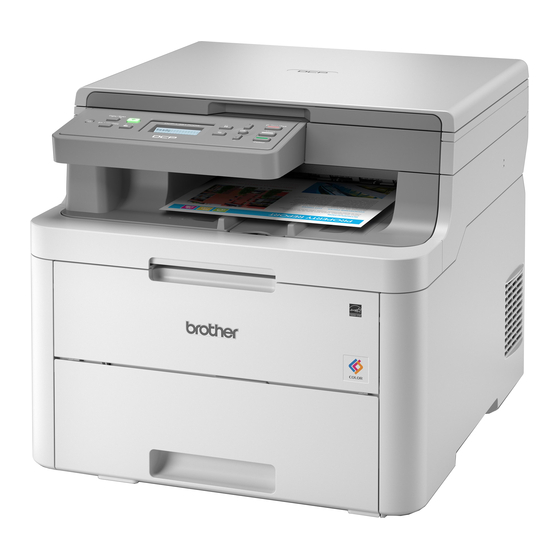
- 1. The Online User's Guide Helps You Get the most out of Your Machine
- 2. Questions or Problems? Take a Look at Our Faqs, Solutions, and Videos Online
- 3. General Information
- 4. Control Panel Overview
- 5. How to Navigate the Touchscreen LCD
- 6. Touchscreen LCD Overview
- 7. Secure Print
- 8. Load Paper in the Multi- Purpose Tray (MP Tray)
- 9. Load Paper in the Manual Feed Slot
- 10. Troubleshooting
- 11. Identify the Problem
- 12. Error and Maintenance Messages
- 13. Cover Is Open
- 14. Document and Paper Jams
- 15. Solutions for Wireless Connection
2
Load Paper
Load Paper in the
Paper Tray
Use the paper tray when printing on the
following media:
Plain paper
Thin paper
Recycled paper
Thick paper
For more detailed information, see the Online
User's Guide: Load Paper in the Paper Tray.
• Adjust the guides
• Fan the paper
• Do not exceed this
mark
Load Paper in the Multi-
purpose Tray (MP Tray)
Related Models:
MFC-L3770CDW
Use the MP tray when printing on the
following media:
Plain paper
Thin paper
Recycled paper
Bond paper
Thick paper
1
Labels
1
Envelopes
2
Glossy paper
1
Open the back cover (face up output tray) before
printing to let the printed paper exit onto the face up
output tray.
2
When you print on glossy paper, set only a single
sheet on the MP tray.
For more detailed information, see the Online
User's Guide: Load and Print Using the
‑ purpose Tray (MP Tray).
Multi
• Adjust the guides
• Fan the paper
• Do not exceed this
mark
11
